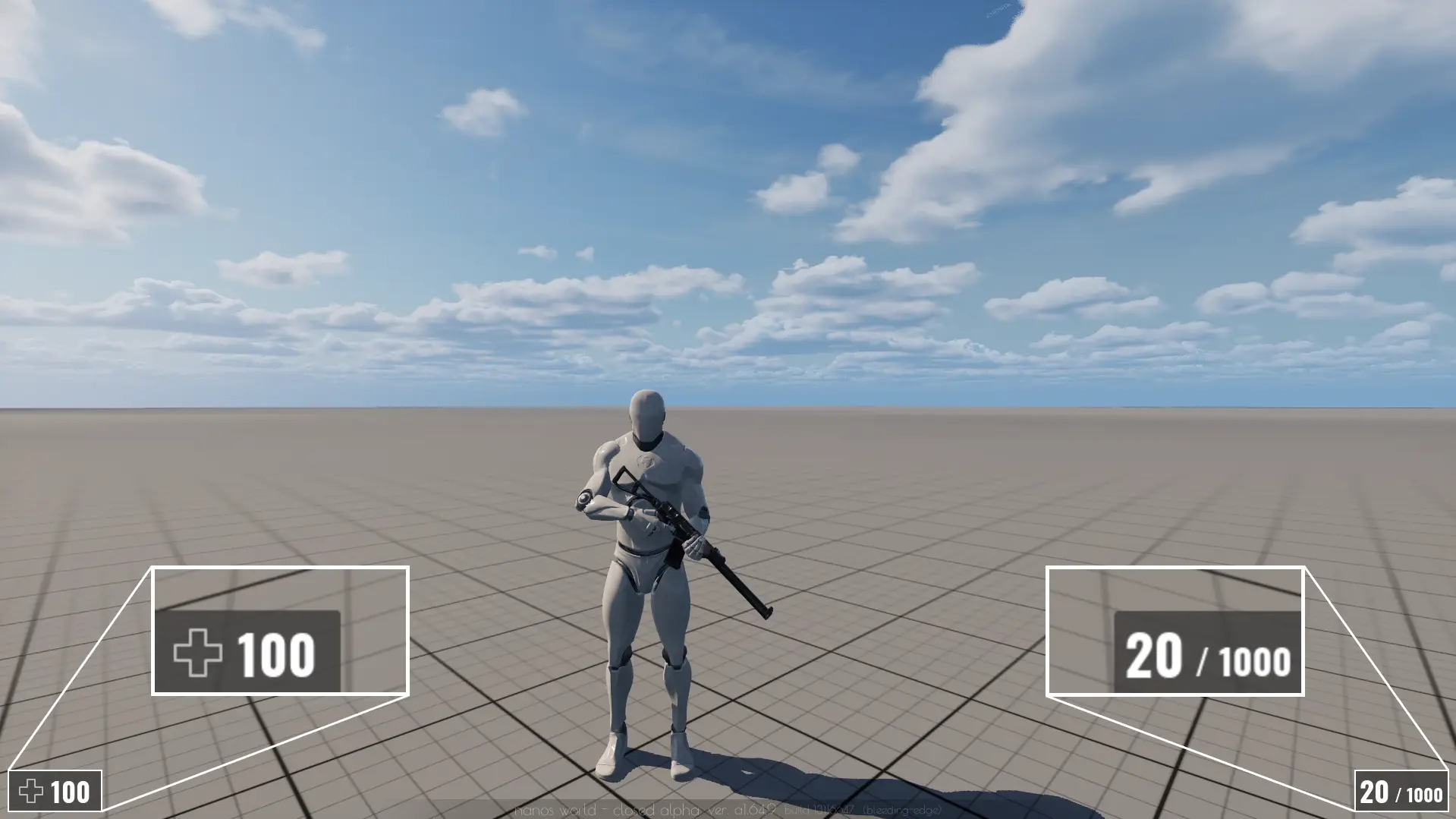Basic HUD (WGUI)
How to add a basic HUD to display the character's health and ammo using WGUI.
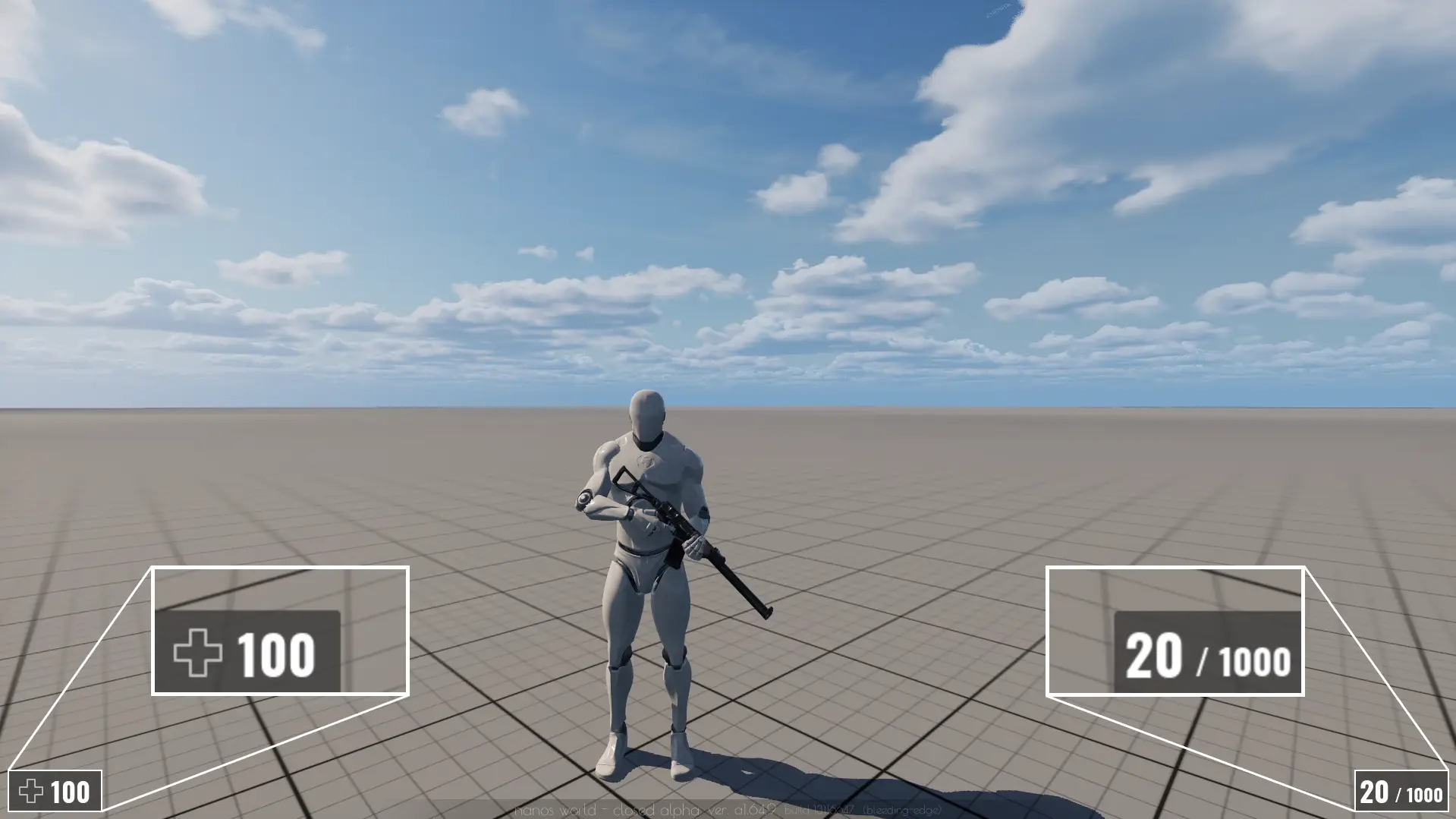
The technical documentation for WGUI can be found here.
This tutorial assumes that you have a basic understanding of Lua scripting and nanos world concepts.
Installating WGUI
WGUI package installation
Download WGUI package from the GitHub repository and extract it to your server's Packages folder.
Once the package is installed, it needs to be loaded by the server. To do so, 2 possible methods can be used:
- Add "wgui" to the
packagesarray of Config.toml file. - Add "wgui" to the
packages_requirementarray of an existing package Package.toml file.
WGUI asset pack installation
WGUI also requires an Asset Pack to be installed which can be downloaded from the Asset Pack GitHub repository. Extract the wgui-assets folder to your server's Assets folder. WGUI package will automatically load the Asset Pack.
Creating the UI
Once WGUI is installed and loaded, we are ready to build our UI.
For this basic HUD, we will use inheritance to create custom classes for each element.
We will create 4 custom classes:
Indicator- A base class for the Health and Weapon indicators that represents a container for the content.HealthIndicator- A class inherited fromIndicatorto display the character's health.WeaponIndicator- A class inherited fromIndicatorto display the character's weapon ammo.HUD- A class to display the Health and Weapon indicators.
---@class Indicator : SizeBox
Indicator = SizeBox.Inherit("Indicator")
-- Static Brush to be used by all Indicators to draw the border.
local BorderBrush = Brush()
BorderBrush.SetDrawMode(DrawMode.RoundedBox)
BorderBrush.SetColor(Color(0.041, 0.041, 0.041, 0.8))
BorderBrush.SetOutlineSettings(OutlineSettings(Quat(4)))
function Indicator:Constructor()
-- Calls the SizeBox constructor with a minimum desired size of 125x50.
SizeBox.Constructor(self, Vector2D(125, 50))
-- Creates a border inside the size box.
local ContainerBorder = WGUI.Create(Border, self)
ContainerBorder:SetBrush(BorderBrush)
-- Creates a flex box inside the border. This flex box will be used by inherited classes to add their content.
local ContentFlexBox = WGUI.Create(FlexBox, ContainerBorder, Orientation.Horizontal)
ContentFlexBox:SetHAlign(HAlign.Center)
ContentFlexBox:SetVAlign(VAlign.Center)
-- Redirection of the panel functions to the ContentFlexBox.
WGUI.RedirectPanelFunctions(self, ContentFlexBox)
return self
end
---@class HealthIndicator : Indicator
HealthIndicator = Indicator.Inherit("HealthIndicator")
function HealthIndicator:Constructor()
Indicator.Constructor(self)
-- Creates an image to display the health icon
local HealthIcon = WGUI.Create(Image, self)
HealthIcon:SetBrushFromSrc("package://MyPackage/Client/health-icon.png")
HealthIcon:SetHAlign(HAlign.Center)
HealthIcon:SetVAlign(VAlign.Center)
-- Creates a text block to display the health value
local HealthText = WGUI.Create(TextBlock, self, "100")
HealthText:SetFont("Oswald", "Bold", 26)
HealthText:SetPadding(Margin(10, 0, 0, 0))
HealthText:SetHAlign(HAlign.Center)
HealthText:SetVAlign(VAlign.Top)
-- Stores the HealthText to be used later
self:SetValue("Text", HealthText)
return self
end
function HealthIndicator:SetHealth(Health)
local HealthText = self:GetValue("Text")
HealthText:SetText(tostring(Health))
end
If you noticed we are using an image health-icon.png, you can download it from here https://i.imgur.com/0BmQJVZ.png and place it inside your Client/ package folder.
---@class WeaponIndicator : Indicator
WeaponIndicator = Indicator.Inherit("WeaponIndicator")
function WeaponIndicator:Constructor()
Indicator.Constructor(self)
-- Creates a text block to display the ammo value
local AmmoText = WGUI.Create(TextBlock, self, "6")
AmmoText:SetFont("Oswald", "Bold", 28)
-- Creates a text block to display the ammo bag value
local AmmoBagText = WGUI.Create(TextBlock, self, " / 960")
AmmoBagText:SetFont("Oswald", "Bold", 18)
AmmoBagText:SetPadding(Margin(0, 0, 0, 5))
AmmoBagText:SetVAlign(VAlign.Bottom)
-- Stores the AmmoText and AmmoBagText to be used later
self:SetValue("AmmoText", AmmoText)
self:SetValue("AmmoBagText", AmmoBagText)
-- Hides the widget by default
self:SetVisibility(WGUIVisibility.Hidden)
return self
end
function WeaponIndicator:SetAmmo(Ammo, AmmoBag)
local AmmoText = self:GetValue("AmmoText")
local AmmoBagText = self:GetValue("AmmoBagText")
AmmoText:SetText(tostring(Ammo))
AmmoBagText:SetText(" / " .. tostring(AmmoBag))
end
Package.Require("Indicator.lua")
Package.Require("HealthIndicator.lua")
Package.Require("WeaponIndicator.lua")
---@class HUD : FlexBox
HUD = FlexBox.Inherit("HUD")
function HUD:Constructor()
FlexBox.Constructor(self, Orientation.Horizontal)
-- Adds the HUD to the default WGUI canvas panel widget.
WGUI.GetLayout():AddChild(self)
self:SetAnchor(Anchor.StretchBottom)
self:SizeToContent()
self:SetPadding(10)
-- Creates the HealthIndicator and WeaponIndicator widgets
local HealthContainer = WGUI.Create(HealthIndicator, self)
local WeaponContainer = WGUI.Create(WeaponIndicator, self)
-- Sets the weapon container to be on the right side of the HUD
WeaponContainer:SetHAlign(HAlign.Right)
WeaponContainer:SetSize(1)
-- Stores the HealthContainer and WeaponContainer to be used later
self:SetValue("HealthContainer", HealthContainer)
self:SetValue("WeaponContainer", WeaponContainer)
return self
end
-- Sets the health value
function HUD:SetHealth(Health)
self:GetValue("HealthContainer"):SetHealth(Health)
end
-- Sets the ammo and ammo bag values
function HUD:SetAmmo(EnableUI, Ammo, AmmoBag)
local WeaponContainer = self:GetValue("WeaponContainer")
-- Hides the widget if EnableUI is false, otherwise shows it
WeaponContainer:SetVisibility(EnableUI and WGUIVisibility.Visible or WGUIVisibility.Hidden)
-- Updates the ammo values
self:GetValue("WeaponContainer"):SetAmmo(Ammo, AmmoBag)
end
Adding Events and Callbacks to handle the HUD
Now that we have our UI, we need to add some events and callbacks to handle the HUD.
Package.Require("Client/HUD.lua")
-- Spawns the HUD
local HUD = WGUI.Create(HUD)
-- When LocalPlayer spawns, sets an event on it to trigger when we possesses a new character, to store the local controlled character locally. This event is only called once, see Package:Subscribe("Load") to load it when reloading a package
Client.Subscribe("SpawnLocalPlayer", function(local_player)
local_player:Subscribe("Possess", function(player, character)
UpdateLocalCharacter(character)
end)
end)
-- When package loads, verify if LocalPlayer already exists (eg. when reloading the package), then try to get and store it's controlled character
Package.Subscribe("Load", function()
local local_player = Client.GetLocalPlayer()
if (local_player ~= nil) then
UpdateLocalCharacter(local_player:GetControlledCharacter())
end
end)
-- Function to set all needed events on local character (to update the UI when it takes damage or dies)
function UpdateLocalCharacter(character)
-- Verifies if character is not nil (eg. when GetControllerCharacter() doesn't return a character)
if (not character or not character:IsValid()) then
return
end
-- Updates the UI with the current character's health
HUD:SetHealth(character:GetHealth())
-- Sets on character an event to update the health's UI after it takes damage
character:Subscribe("TakeDamage", function(charac, damage)
HUD:SetHealth(math.max(charac:GetHealth() - damage, 0))
end)
-- Sets on character an event to update the health's UI after it dies
character:Subscribe("Death", function()
HUD:SetHealth(0)
end)
-- Try to get if the character is holding any weapon
local current_picked_item = character:GetPicked()
-- If so, update the UI
if (current_picked_item and current_picked_item:GetClass():GetName() == "Weapon") then
HUD:SetAmmo(true, current_picked_item:GetAmmoClip(), current_picked_item:GetAmmoBag())
end
-- Sets on character an event to update his grabbing weapon (to show ammo on UI)
character:Subscribe("PickUp", function(charac, object)
if (object.Super:GetClass():GetName() == "Weapon") then
HUD:SetAmmo(true, object:GetAmmoClip(), object:GetAmmoBag())
end
end)
-- Sets on character an event to remove the ammo ui when he drops it's weapon
character:Subscribe("Drop", function(charac, object)
HUD:SetAmmo(false, 0, 0)
end)
-- Sets on character an event to update the UI when he fires
character:Subscribe("Fire", function(charac, weapon)
HUD:SetAmmo(true, weapon:GetAmmoClip(), weapon:GetAmmoBag())
end)
-- Sets on character an event to update the UI when he reloads the weapon
character:Subscribe("Reload", function(charac, weapon, ammo_to_reload)
HUD:SetAmmo(true, weapon:GetAmmoClip(), weapon:GetAmmoBag())
end)
-- Sets on character an event to reset the health's UI when he respawns
character:Subscribe("Respawn", function(charac)
HUD:SetHealth(charac:GetHealth())
end)
end
That's it! Your HUD is now ready to be used on your nanos world server. You can test it by possessing a character and picking up a weapon.