Basic HUD (HTML)
How to add a basic HUD using HTML + JavaScript + CSS to display the character’s Health and Ammo based on CS:GO HUD.
The following example is deprecated and you can find an updated HTML UI in our Sandbox Official Repository.

Creating the UI
Inside your Package’s Client folder, create a new folder (optional) called UI/ to separate the UI files from the Scripting (lua) files:
Inside UI/ let’s create the following files: index.html, style.css and index.js:
In this UI we will be using JQuery, please download the latest version and place it inside UI/ folder.
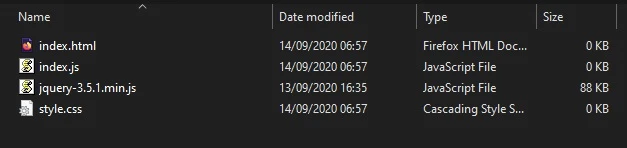
<html>
<head>
<!-- Includes all files we created (JS, JQuery and CSS) -->
<script src="jquery-3.5.1.min.js"></script>
<script src="index.js"></script>
<link rel="stylesheet" href="style.css">
</head>
<body>
<!-- Health container (black background) -->
<div id="health_container">
<img src="health.png">
<span id="health_current">100</span> <!-- Health value -->
</div>
<!-- Weapon Ammo container (black background) -->
<div id="weapon_ammo_container">
<span id="weapon_ammo_clip">30</span> <!-- Ammo Clip value -->
<span id="weapon_ammo_bag">/ 1000</span> <!-- Ammo Bag value -->
</div>
</body>
</html>
If you noticed we are using an image health.png, you can download it here https://i.imgur.com/0BmQJVZ.png and place it inside UI/ as well.
Now let’s add the style to it, for that, edit your style.css and add the following CSS code:
body {
font-family: Tahoma, sans-serif;
font-size: 14px;
margin: 0px;
padding: 0px;
margin-bottom: 20px;
}
#weapon_ammo_container {
display: none;
position: absolute;
right: 0px;
bottom: 0px;
width: 200px;
height: 50px;
background-image: linear-gradient(to right, #00000000, #00000080);
text-align: right;
line-height: 47px;
}
#weapon_ammo_bag {
color: #ededed;
font-weight: bold;
font-size: 16px;
margin-right: 30px;
position: relative;
top: -4px;
}
#weapon_ammo_clip {
color: white;
font-weight: bold;
font-size: 32px;
}
#health_container {
position: absolute;
bottom: 0px;
width: 200px;
height: 50px;
background-image: linear-gradient(to left, #00000000, #00000080);
}
#health_container img {
height: 23px;
margin: 13px;
}
#health_current {
color: white;
font-size: 32px;
font-weight: bold;
position: absolute;
margin-top: 4px;
}
Finally, in your Package’s Index.lua, let’s spawn the WebUI:
-- Spawns a WebUI with the HTML file you just created
main_hud = WebUI("Main HUD", "file://UI/index.html")
Result:

This is just static texts! Let’s now make it dynamic and display actual values!
Adding Events and Callbacks to communicate with your Package
In your index.js, add the following JavaScript code:
// Register for UpdateWeaponAmmo custom event (from Lua)
Events.Subscribe("UpdateWeaponAmmo", function(enable, clip, bag) {
if (enable)
$("#weapon_ammo_container").show();
else
$("#weapon_ammo_container").hide();
// Using JQuery, overrides the HTML content of these SPANs with the new Ammo values
$("#weapon_ammo_clip").html(clip);
$("#weapon_ammo_bag").html("/ " + bag);
});
// Register for UpdateHealth custom event (from Lua)
Events.Subscribe("UpdateHealth", function(health) {
// Using JQuery, overrides the HTML content of the SPAN with the new health value
$("#health_current").html(health);
// Bonus: make the background red when health below 25
if (health <= 25)
$("#health_container").css("background-image", "linear-gradient(to left, #0000, #d00c)");
else
$("#health_container").css("background-image", "linear-gradient(to left, #00000000, #00000080)");
});
Now that our UI is done, let’s finish our Lua code to handle that whole thing!
-- Spawns a WebUI with the HTML file you just created
main_hud = WebUI("Main HUD", "file://UI/index.html")
-- When LocalPlayer spawns, sets an event on it to trigger when we possesses a new character, to store the local controlled character locally. This event is only called once, see Package:Subscribe("Load") to load it when reloading a package
Client.Subscribe("SpawnLocalPlayer", function(local_player)
local_player:Subscribe("Possess", function(player, character)
UpdateLocalCharacter(character)
end)
end)
-- When package loads, verify if LocalPlayer already exists (eg. when reloading the package), then try to get and store it's controlled character
Package.Subscribe("Load", function()
local local_player = Client.GetLocalPlayer()
if (local_player ~= nil) then
UpdateLocalCharacter(local_player:GetControlledCharacter())
end
end)
-- Function to set all needed events on local character (to update the UI when it takes damage or dies)
function UpdateLocalCharacter(character)
-- Verifies if character is not nil (eg. when GetControllerCharacter() doesn't return a character)
if (character == nil) then return end
-- Updates the UI with the current character's health
UpdateHealth(character:GetHealth())
-- Sets on character an event to update the health's UI after it takes damage
character:Subscribe("TakeDamage", function(charac, damage, type, bone, from_direction, instigator, causer)
UpdateHealth(math.max(charac:GetHealth() - damage, 0))
end)
-- Sets on character an event to update the health's UI after it dies
character:Subscribe("Death", function(charac)
UpdateHealth(0)
end)
-- Try to get if the character is holding any weapon
local current_picked_item = character:GetPicked()
-- If so, update the UI
if (current_picked_item and current_picked_item:IsA(Weapon)) then
UpdateAmmo(true, current_picked_item:GetAmmoClip(), current_picked_item:GetAmmoBag())
end
-- Sets on character an event to update his grabbing weapon (to show ammo on UI)
character:Subscribe("PickUp", function(charac, object)
if (object:IsA(Weapon)) then
UpdateAmmo(true, object:GetAmmoClip(), object:GetAmmoBag())
end
end)
-- Sets on character an event to remove the ammo ui when he drops it's weapon
character:Subscribe("Drop", function(charac, object)
UpdateAmmo(false)
end)
-- Sets on character an event to update the UI when he fires
character:Subscribe("Fire", function(charac, weapon)
UpdateAmmo(true, weapon:GetAmmoClip(), weapon:GetAmmoBag())
end)
-- Sets on character an event to update the UI when he reloads the weapon
character:Subscribe("Reload", function(charac, weapon, ammo_to_reload)
UpdateAmmo(true, weapon:GetAmmoClip(), weapon:GetAmmoBag())
end)
end
-- Function to update the Ammo's UI
function UpdateAmmo(enable_ui, ammo, ammo_bag)
main_hud:CallEvent("UpdateWeaponAmmo", {enable_ui, ammo, ammo_bag})
end
-- Function to update the Health's UI
function UpdateHealth(health)
main_hud:CallEvent("UpdateHealth", {health})
end
That's it! Feel free to use it in your Packages!