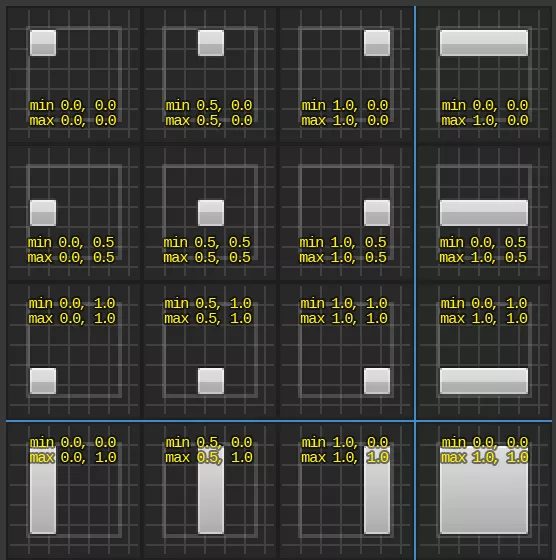🖥️ WebUI
Class for spawning a dynamic Web Browser.

Our WebUI implementation is built using the last versions of Chromium Embedded Framework.
To access the in-browser remote debugging head over to http://localhost:9222 when you are connected to a server.
Proprietary Codecs like MPEG-4 (.mp4), H.264, H.265 and AAC are not supported on public CEF builds. We recommend converting your media files to WEBM or OGG.
🎒 Examples
-- Loading a local file
local my_ui = WebUI(
"Awesome UI", -- Name
"file://UI/index.html", -- Path relative to this package (Client/)
WidgetVisibility.Visible -- Is Visible on Screen
)
-- Loading a Web URL
local my_browser = WebUI(
"Awesome Site", -- Name
"https://nanos.world", -- Web's URL
WidgetVisibility.Visible -- Is Visible on Screen
)
-- Loading a local file from other package
local my_ui = WebUI(
"Awesome Other UI", -- Name
"file://other-package/Client/UI/index.html",
WidgetVisibility.Visible -- Is Visible on Screen
)
Using a WebUI as Mesh Material
-- Spawns a WebUI with is_visible = false, is_transparent = false, auto_resize = false and size of 500x500
local my_ui = WebUI("Awesome Site", "https://nanos.world", false, false, false, 500, 500)
-- Spawns a StaticMesh (can be any mesh)
local static_mesh = StaticMesh(Vector(0, 0, 100), Rotator(), "nanos-world::SM_Cube")
-- Sets the mesh material to use the WebUI
static_mesh:SetMaterialFromWebUI(my_ui)
Communicating between Lua and JS (WebUI)
local my_ui = WebUI("Awesome UI", "file://UI/index.html")
local param1 = 123
local param2 = "hello"
-- Calls a JS event
my_ui:CallEvent("MyEvent", param1, param2)
-- Subscribes to receive JS events
my_ui:Subscribe("MyAnswer", function(param1)
Console.Log("Received back! %s", param1)
-- Will output 'Received back! Hey there!'
end)
// Register for "MyEvent" from Lua
Events.Subscribe("MyEvent", function(param1, param2) {
console.log("Triggered! " + param1 + " " + param2);
// Will output 'Triggered! 123 hello'
// Triggers "MyAnswer" on Lua
Events.Call("MyAnswer", "Hey there!");
});
// It is also possible to unsubscribe from an event to make it stop triggering
Events.Unsubscribe("MyEvent");
Pretty Scroll Bar
Since we migrated from Webkit to CEF, some scrollbars got ugly. Here's a small CSS snippet to make them almost like the Webkit ones:
::-webkit-scrollbar {
width: 6px;
}
::-webkit-scrollbar-thumb {
border-radius: 10px;
background-color: #494949;
}
body {
scrollbar-gutter: stable both-edges;
}
More related examples:
User Interfacecore-concepts/scripting/user-interface HUD básica (HTML)getting-started/tutorials-and-examples/basic-hud-htmlYou can use the output Texture from a Canvas with :SetMaterialFromWebUI() method!
📚 Libraries & Frameworks
Here a list of Community Created Libraries & Frameworks making use of WebUIs expanding it's possibilities:
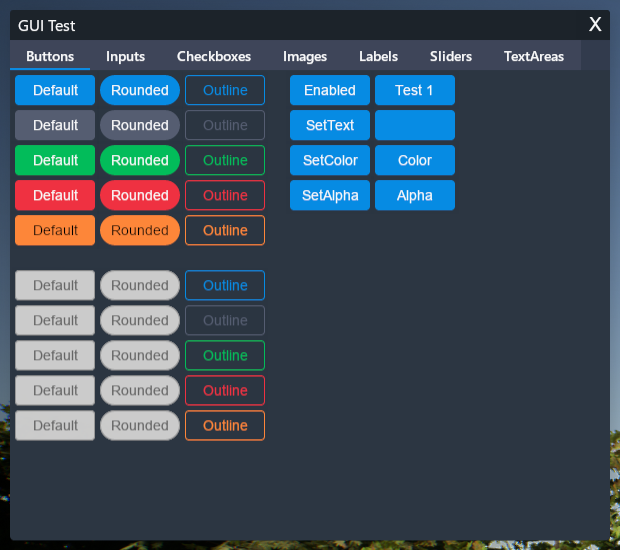
EGUI
Framework for creating User Interfaces by MegaThorx
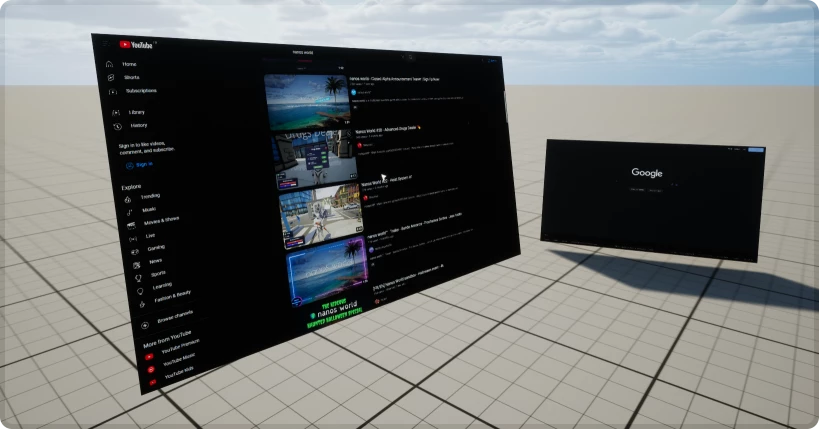
WebUI3d2d
Spawn interactable WebUIs in the 3D world by Timmy

UI Framework
A powerful UI framework ported by Voltaism
🛠 Constructors
Default Constructor
No description provided
local my_webui = WebUI(name, path, visibility?, is_transparent?, auto_resize?, width?, height?)
| Type | Name | Default | Description |
|---|---|---|---|
| string | name | Required parameter | Used for debugging logs |
| HTML Path | path | Required parameter | Web URL or HTML File Path as file://my_file.html |
| WidgetVisibility | visibility | WidgetVisibility.Visible | if WebUI is visible on screen |
| boolean | is_transparent | true | if WebUI background is transparent |
| boolean | auto_resize | true | if should auto resize when screen changes it's size (useful OFF when you are painting meshes with WebUI) |
| integer | width | 0 | size of the WebUI width when you are not using auto_resize |
| integer | height | 0 | size of the WebUI height when you are not using auto_resize |
🔍 HTML Path Searchers
Loading a .html file supports the following searchers, which are looked in the following order:
- Relative to
current-file-path/ - Relative to
current-package/Client/ - Relative to
current-package/ - Relative to
Packages/
🗿 Static Functions
Inherited Entity Static Functions
WebUI inherits from Base Entity Class, sharing it's methods and functions:Base Entityscripting-reference/classes/base-classes/Entity
| Returns | Name | Description | |
|---|---|---|---|
 | table of Base Entity | GetAll | Returns a table containing all Entities of the class this is called on |
 | Base Entity | GetByIndex | Returns a specific Entity of this class at an index |
 | integer | GetCount | Returns how many Entities of this class exist |
 | table of table | GetInheritedClasses | Gets a list of all directly inherited classes from this Class created with the Inheriting System |
 | iterator | GetPairs | Returns an iterator with all Entities of this class to be used with pairs() |
 | table or nil | GetParentClass | Gets the parent class if this Class was created with the Inheriting System |
 | table | Inherit | Inherits this class with the Inheriting System |
 | boolean | IsChildOf | Gets if this Class is child of another class if this Class was created with the Inheriting System |
 | function | Subscribe | Subscribes to an Event for all entities of this Class |
 | function | SubscribeRemote | Subscribes to a custom event called from server |
 | Unsubscribe | Unsubscribes all callbacks from this Event in this Class within this Package, or only the callback passed |
This class doesn't have own static functions.
🦠 Functions
Inherited Entity Functions
WebUI inherits from Base Entity Class, sharing it's methods and functions:Base Entityscripting-reference/classes/base-classes/Entity
| Returns | Name | Description | |
|---|---|---|---|
 | BroadcastRemoteEvent | Calls a custom remote event directly on this entity to all Players | |
 | CallRemoteEvent | Calls a custom remote event directly on this entity to a specific Player | |
 | CallRemoteEvent | Calls a custom remote event directly on this entity | |
 | Destroy | Destroys this Entity | |
 | table of string | GetAllValuesKeys | Gets a list of all values keys |
 | table | GetClass | Gets the class of this entity |
 | integer | GetID | Gets the universal network ID of this Entity (same on both client and server) |
 | any | GetValue | Gets a Value stored on this Entity at the given key |
 | boolean | IsA | Recursively checks if this entity is inherited from a Class |
 | boolean | IsValid | Returns true if this Entity is valid (i.e. wasn't destroyed and points to a valid Entity) |
 | SetValue | Sets a Value in this Entity | |
 | function | Subscribe | Subscribes to an Event on this specific entity |
 | function | SubscribeRemote | Subscribes to a custom event called from server on this specific entity |
 | Unsubscribe | Unsubscribes all callbacks from this Event in this Entity within this Package, or only the callback passed |
| Returns | Name | Description | |
|---|---|---|---|
 | BringToFront | Puts this WebUI in the front of all WebUIs and Widgets | |
 | CallEvent | Calls an Event on the Browser's JavaScript | |
 | ExecuteJavaScript | Executes a JavaScript code in the Browser | |
 | string | GetName | Gets this WebUI name |
 | Vector2D | GetSize | Gets the current size of this WebUI |
 | WidgetVisibility | GetVisibility | Returns the current WebUI visibility |
 | boolean | IsFrozen | Returns if this WebUI is currently frozen |
 | LoadHTML | Loads a pure HTML in this Browser | |
 | LoadURL | Loads a new File/URL in this Browser | |
 | RemoveFocus | Removes the focus from this WebUI (and sets it back to game viewport) | |
 | SendKeyEvent | Sends a Key Event into the WebUI programatically | |
 | SendMouseClickEvent | Sends a Mouse Click into the WebUI programatically | |
 | SendMouseMoveEvent | Sends a Mouse Move Event into the WebUI programatically | |
 | SendMouseWheelEvent | Sends a Mouse Event into the WebUI programatically | |
 | SetFocus | Enables the focus on this browser (i.e. can receive Keyboard input and will trigger input events) | |
 | SetFreeze | Freezes the WebUI Rendering to the surface (it will still execute the JS under the hood) | |
 | SetLayout | Sets the Layout as Canvas on Screen | |
 | SetVisibility | Sets the visibility in screen | |
 | Sound | SpawnSound | Spawns a Sound entity to plays this WebUI sound |

BringToFront
Puts this WebUI in the front of all WebUIs and Widgets
my_webui:BringToFront()

CallEvent
Calls an Event on the Browser's JavaScript
my_webui:CallEvent(event_name, args...)
| Type | Parameter | Default | Description |
|---|---|---|---|
| string | event_name | Required parameter | The Event Name to trigger the event |
| any | args... | Required parameter | Arguments to pass to the event |

ExecuteJavaScript
Executes a JavaScript code in the Browser
Note: This method is experimental and should be used cautiously. Events are still the preferred way of communicating between Packages and WebUI.
my_webui:ExecuteJavaScript(javascript_code)
| Type | Parameter | Default | Description |
|---|---|---|---|
| string | javascript_code | Required parameter | No description provided |

GetName
Gets this WebUI name
— Returns string.
local ret = my_webui:GetName()

GetSize
Gets the current size of this WebUI
— Returns Vector2D.
local ret = my_webui:GetSize()

GetVisibility
Returns the current WebUI visibility
— Returns WidgetVisibility.
local ret = my_webui:GetVisibility()
See also SetVisibility.

IsFrozen
Returns if this WebUI is currently frozen
— Returns boolean.
local ret = my_webui:IsFrozen()

LoadHTML
Loads a pure HTML in this Browser
my_webui:LoadHTML(html)
| Type | Parameter | Default | Description |
|---|---|---|---|
| string | html | Required parameter | No description provided |

LoadURL
Loads a new File/URL in this Browser
my_webui:LoadURL(url)
| Type | Parameter | Default | Description |
|---|---|---|---|
| HTML Path | url | Required parameter | No description provided |

RemoveFocus
Removes the focus from this WebUI (and sets it back to game viewport)
You MUST call this after you don't need keyboard input anymore
my_webui:RemoveFocus()

SendKeyEvent
Sends a Key Event into the WebUI programatically
my_webui:SendKeyEvent(key_type, key_code, modifiers?)
| Type | Parameter | Default | Description |
|---|---|---|---|
| WebUIKeyType | key_type | Required parameter | No description provided |
| integer | key_code | Required parameter | No description provided |
| WebUIModifier | modifiers? | WebUIModifier.None | Supports several modifiers separating by | (using bit-wise operations) |

SendMouseClickEvent
You must send both Down and Up to make it work properly
my_webui:SendMouseClickEvent(mouse_x, mouse_y, mouse_type, is_mouse_up, modifiers?, click_count?)
| Type | Parameter | Default | Description |
|---|---|---|---|
| integer | mouse_x | Required parameter | Position X of the mouse |
| integer | mouse_y | Required parameter | Position Y of the mouse |
| WebUIMouseType | mouse_type | Required parameter | Which mouse button |
| boolean | is_mouse_up | Required parameter | Whether the event was up or down |
| WebUIModifier | modifiers? | WebUIModifier.None | Supports several modifiers separating by | (using bit-wise operations) |
| integer | click_count? | 1 | Use 2 for double click event |

SendMouseMoveEvent
Sends a Mouse Move Event into the WebUI programatically
my_webui:SendMouseMoveEvent(mouse_x, mouse_y, modifiers?, mouse_leave?)
| Type | Parameter | Default | Description |
|---|---|---|---|
| integer | mouse_x | Required parameter | Position X of the mouse |
| integer | mouse_y | Required parameter | Position Y of the mouse |
| WebUIModifier | modifiers? | WebUIModifier.None | Supports several modifiers separating by | (using bit-wise operations) |
| boolean | mouse_leave? | false | No description provided |

SendMouseWheelEvent
Sends a Mouse Event into the WebUI programatically
my_webui:SendMouseWheelEvent(mouse_x, mouse_y, delta_x, delta_y)
| Type | Parameter | Default | Description |
|---|---|---|---|
| integer | mouse_x | Required parameter | Position X of the mouse |
| integer | mouse_y | Required parameter | Position Y of the mouse |
| float | delta_x | Required parameter | No description provided |
| float | delta_y | Required parameter | No description provided |

SetFocus
Enables the focus on this browser (i.e. can receive Keyboard input and will trigger input events
Note: Only one browser can have focus per time.
my_webui:SetFocus()

SetFreeze
Freezes the WebUI Rendering to the surface (it will still execute the JS under the hood)
my_webui:SetFreeze(freeze)
| Type | Parameter | Default | Description |
|---|---|---|---|
| boolean | freeze | Required parameter | No description provided |

SetLayout
Sets the Layout as Canvas on Screen. Anchors:
my_webui:SetLayout(screen_location/offset_left_top?, size/offset_right_bottom?, anchors_min?, anchors_max?, alignment?)
| Type | Parameter | Default | Description |
|---|---|---|---|
| Vector2D | screen_location/offset_left_top? | Vector(0, 0) | No description provided |
| Vector2D | size/offset_right_bottom? | Vector(0, 0) | No description provided |
| Vector2D | anchors_min? | Vector(0, 0) | No description provided |
| Vector2D | anchors_max? | Vector(1, 1) | No description provided |
| Vector2D | alignment? | Vector(0.5, 0.5) | No description provided |

SetVisibility
Sets the visibility in screen
my_webui:SetVisibility(visibility)
| Type | Parameter | Default | Description |
|---|---|---|---|
| WidgetVisibility | visibility | Required parameter | No description provided |
See also GetVisibility.

SpawnSound
Spawns a Sound entity to plays this WebUI sound
— Returns Sound.
local ret = my_webui:SpawnSound(location?, is_2d?, volume?, inner_radius?, falloff_distance?, attenuation_function?)
| Type | Parameter | Default | Description |
|---|---|---|---|
| Vector | location? | Vector(0, 0, 0) | No description provided |
| boolean | is_2d? | true | No description provided |
| float | volume? | 1.0 | No description provided |
| integer | inner_radius? | 400 | No description provided |
| integer | falloff_distance? | 3600 | No description provided |
| AttenuationFunction | attenuation_function? | AttenuationFunction.Linear | No description provided |
🚀 Events
Inherited Entity Events
WebUI inherits from Base Entity Class, sharing it's events:Base Entityscripting-reference/classes/base-classes/Entity
| Name | Description | |
|---|---|---|
 | ClassRegister | Triggered when a new Class is registered with the Inheriting System |
 | Destroy | Triggered when an Entity is destroyed |
 | Spawn | Triggered when an Entity is spawned/created |
 | ValueChange | Triggered when an Entity has a value changed with :SetValue() |
| Name | Description | |
|---|---|---|
 | Fail | Triggered when this page fails to load |
 | Ready | Triggered when this page is fully loaded |

Fail
Triggered when this page fails to load
WebUI.Subscribe("Fail", function(error_code, message)
-- Fail was called
end)

Ready
Triggered when this page is fully loaded
WebUI.Subscribe("Ready", function()
-- Ready was called
end)