🔣 Blueprint
A Blueprint Class allows spawning any Unreal Blueprint Actor in nanos world.
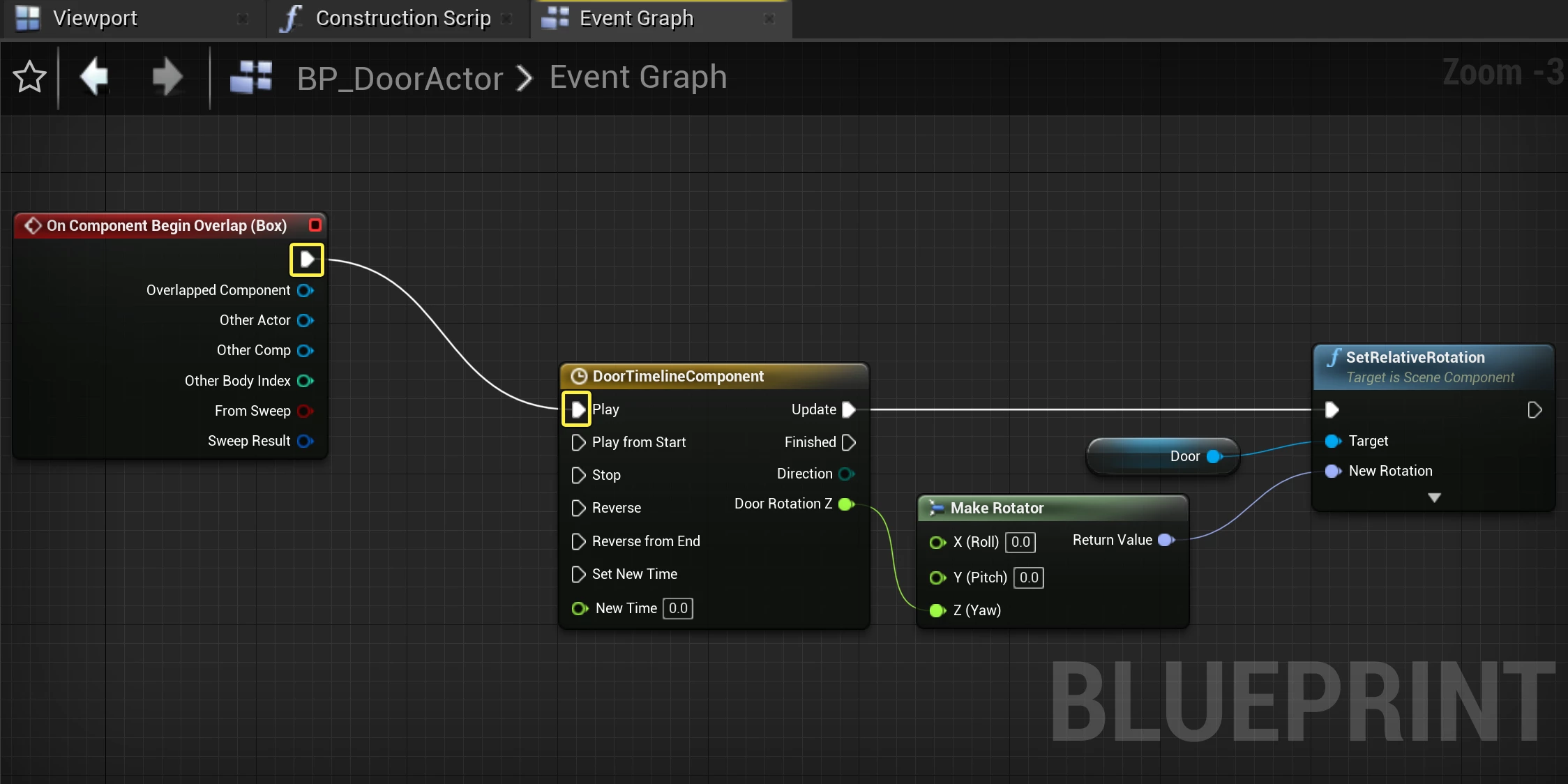
If your Actor Blueprint was spawned on the Server, it will be automatically synchronized with other players using the nanos world Network Authority system! It follows the same rules as all other entities!
🎒 Examples
Calling Blueprint Events from lua
-- Spawns the Blueprint
local blueprint = Blueprint(Vector(), Rotator(), "my-asset-pack::BP_MyBlueprint")
local param1 = 123
local param2 = "hello there!"
-- Calls the event, passing any parameters
blueprint:CallBlueprintEvent("MyBlueprintCustomEvent", param1, param2)
Binding Blueprint Event Dispatchers
-- Spawns the Blueprint
local blueprint = Blueprint(Vector(), Rotator(), "my-asset-pack::BP_MyBlueprint")
-- Subscribes to a Blueprint Event Dispatcher
blueprint:BindBlueprintEventDispatcher("MyBlueprintDispatcher", function(self, arg1, arg2)
Console.Log("Called from Blueprint!", arg1, arg2)
end)
🛠 Constructors
Default Constructor
No description provided
local my_blueprint = Blueprint(location, rotation, blueprint_asset, collision_type?)
| Type | Name | Default | Description |
|---|---|---|---|
| Vector | location | Required parameter | No description provided |
| Rotator | rotation | Required parameter | No description provided |
| Blueprint Reference | blueprint_asset | Required parameter | No description provided |
| CollisionType | collision_type | CollisionType.Auto | No description provided |
🗿 Static Functions
Inherited Entity Static Functions
Blueprint inherits from Base Entity Class, sharing it's methods and functions:Base Entityscripting-reference/classes/base-classes/Entity
| Returns | Name | Description | |
|---|---|---|---|
 | table of Base Entity | GetAll | Returns a table containing all Entities of the class this is called on |
 | Base Entity | GetByIndex | Returns a specific Entity of this class at an index |
 | integer | GetCount | Returns how many Entities of this class exist |
 | table of table | GetInheritedClasses | Gets a list of all directly inherited classes from this Class created with the Inheriting System |
 | iterator | GetPairs | Returns an iterator with all Entities of this class to be used with pairs() |
 | table or nil | GetParentClass | Gets the parent class if this Class was created with the Inheriting System |
 | table | Inherit | Inherits this class with the Inheriting System |
 | boolean | IsChildOf | Gets if this Class is child of another class if this Class was created with the Inheriting System |
 | function | Subscribe | Subscribes to an Event for all entities of this Class |
 | function | SubscribeRemote | Subscribes to a custom event called from server |
 | Unsubscribe | Unsubscribes all callbacks from this Event in this Class within this Package, or only the callback passed |
This class doesn't have own static functions.
🦠 Functions
Inherited Entity Functions
Blueprint inherits from Base Entity Class, sharing it's methods and functions:Base Entityscripting-reference/classes/base-classes/Entity
| Returns | Name | Description | |
|---|---|---|---|
 | BroadcastRemoteEvent | Calls a custom remote event directly on this entity to all Players | |
 | CallRemoteEvent | Calls a custom remote event directly on this entity to a specific Player | |
 | CallRemoteEvent | Calls a custom remote event directly on this entity | |
 | Destroy | Destroys this Entity | |
 | table of string | GetAllValuesKeys | Gets a list of all values keys |
 | table | GetClass | Gets the class of this entity |
 | integer | GetID | Gets the universal network ID of this Entity (same on both client and server) |
 | any | GetValue | Gets a Value stored on this Entity at the given key |
 | boolean | IsA | Recursively checks if this entity is inherited from a Class |
 | boolean | IsValid | Returns true if this Entity is valid (i.e. wasn't destroyed and points to a valid Entity) |
 | SetValue | Sets a Value in this Entity | |
 | function | Subscribe | Subscribes to an Event on this specific entity |
 | function | SubscribeRemote | Subscribes to a custom event called from server on this specific entity |
 | Unsubscribe | Unsubscribes all callbacks from this Event in this Entity within this Package, or only the callback passed |
Inherited Actor Functions
Blueprint inherits from Base Actor Class, sharing it's methods and functions:Base Actorscripting-reference/classes/base-classes/Actor
| Returns | Name | Description | |
|---|---|---|---|
 | AddActorTag | Adds an Unreal Actor Tag to this Actor | |
 | AddImpulse | Applies a force in world world to this Actor | |
 | AttachTo | Attaches this Actor to any other Actor, optionally at a specific bone | |
 | Detach | Detaches this Actor from AttachedTo Actor | |
 | table of string | GetActorTags | Gets all Unreal Actor Tags on this Actor |
 | table of Base Actor | GetAttachedEntities | Gets all Actors attached to this Actor |
 | Base Actor or nil | GetAttachedTo | Gets the Actor this Actor is attached to |
 | table | GetBounds | Gets this Actor's bounds |
 | CollisionType | GetCollision | Gets this Actor's collision type |
 | integer | GetDimension | Gets this Actor's dimension |
 | float | GetDistanceFromCamera | Gets the distance of this Actor from the Camera |
 | Vector | GetForce | Gets this Actor's force (set by SetForce()) |
 | Vector | GetLocation | Gets this Actor's location in the game world |
 | Player or nil | GetNetworkAuthority | Gets this Actor's Network Authority Player |
 | Vector | GetRelativeLocation | Gets this Actor's Relative Location if it's attached |
 | Rotator | GetRelativeRotation | Gets this Actor's Relative Rotation if it's attached |
 | Rotator | GetRotation | Gets this Actor's angle in the game world |
 | Vector | GetScale | Gets this Actor's scale |
 | float | GetScreenPercentage | Gets the percentage of this Actor size in the screen |
 | table | GetSocketTransform | Gets a Socket Transform in world space given a bone or socket name |
 | Vector | GetVelocity | Gets this Actor's current velocity |
 | boolean | HasAuthority | Gets if this Actor was spawned by the client side |
 | boolean | HasNetworkAuthority | Returns true if the local Player is currently the Network Authority of this Actor |
 | boolean | IsBeingDestroyed | Returns true if this Actor is being destroyed |
 | boolean | IsGravityEnabled | Returns true if gravity is enabled on this Actor |
 | boolean | IsInWater | Returns true if this Actor is in water |
 | boolean | IsNetworkDistributed | Returns true if this Actor is currently network distributed |
 | boolean | IsVisible | Returns true if this Actor is visible |
 | RemoveActorTag | Removes an Unreal Actor Tag from this Actor | |
 | RotateTo | Smoothly rotates this actor to an angle over a certain time | |
 | SetCollision | Sets this Actor's collision type | |
 | SetDimension | Sets this Actor's Dimension | |
 | SetForce | Adds a permanent force to this Actor, set to Vector(0, 0, 0) to cancel | |
 | SetGravityEnabled | Sets whether gravity is enabled on this Actor | |
 | SetHighlightEnabled | Sets whether the highlight is enabled on this Actor, and which highlight index to use | |
 | SetLifeSpan | Sets the time (in seconds) before this Actor is destroyed. After this time has passed, the actor will be automatically destroyed. | |
 | SetLocation | Sets this Actor's location in the game world | |
 | SetNetworkAuthority | Sets the Player to have network authority over this Actor | |
 | SetNetworkAuthorityAutoDistributed | Sets if this Actor will auto distribute the network authority between players | |
 | SetOutlineEnabled | Sets whether the outline is enabled on this Actor, and which outline index to use | |
 | SetRelativeLocation | Sets this Actor's relative location in local space (only if this actor is attached) | |
 | SetRelativeRotation | Sets this Actor's relative rotation in local space (only if this actor is attached) | |
 | SetRotation | Sets this Actor's rotation in the game world | |
 | SetScale | Sets this Actor's scale | |
 | SetVisibility | Sets whether the actor is visible or not | |
 | TranslateTo | Smoothly moves this actor to a location over a certain time | |
 | boolean | WasRecentlyRendered | Gets if this Actor was recently rendered on screen |
Inherited Paintable Functions
Blueprint inherits from Base Paintable Class, sharing it's methods and functions:Base Paintablescripting-reference/classes/base-classes/Paintable
| Returns | Name | Description | |
|---|---|---|---|
 | ResetMaterial | Resets the material from the specified index to the original one | |
 | SetMaterial | Sets the material at the specified index of this Actor | |
 | SetMaterialColorParameter | Sets a Color parameter in this Actor's material | |
 | SetMaterialFromCanvas | Sets the material at the specified index of this Actor to a Canvas object | |
 | SetMaterialFromSceneCapture | Sets the material at the specified index of this Actor to a SceneCapture object | |
 | SetMaterialFromWebUI | Sets the material at the specified index of this Actor to a WebUI object | |
 | SetMaterialScalarParameter | Sets a Scalar parameter in this Actor's material | |
 | SetMaterialTextureParameter | Sets a texture parameter in this Actor's material to an image on disk | |
 | SetMaterialVectorParameter | Sets a Vector parameter in this Actor's material | |
 | SetPhysicalMaterial | Overrides this Actor's Physical Material with a new one |
| Returns | Name | Description | |
|---|---|---|---|
 | function | BindBlueprintEventDispatcher | Assigns and Binds a Blueprint Event Dispatcher |
 | varargs of any | CallBlueprintEvent | Calls a Blueprint Event or Function |
 | any | GetBlueprintPropertyValue | Gets a Blueprint Property/Variable value |
 | SetBlueprintPropertyValue | Sets a Blueprint Property/Variable value directly | |
 | UnbindBlueprintEventDispatcher | Unbinds a Blueprint Event Dispatcher |

BindBlueprintEventDispatcher
Assigns and Binds a Blueprint Event Dispatcher
— Returns function (the callback itself).
local ret = my_blueprint:BindBlueprintEventDispatcher(dispatcher_name, callback)
| Type | Parameter | Default | Description |
|---|---|---|---|
| string | dispatcher_name | Required parameter | Event Dispatcher name |
| function | callback | Required parameter | Callback function to call with this format |

CallBlueprintEvent
Calls a Blueprint Event or Function
Returns all Function return values on Client Side
— Returns varargs of any (the function return values).
local ret_01, ret_02, ... = my_blueprint:CallBlueprintEvent(event_name, arguments...?)
| Type | Parameter | Default | Description |
|---|---|---|---|
| string | event_name | Required parameter | Event or Function name |
| any | arguments...? | nil | Sequence of arguments to pass to the event |

GetBlueprintPropertyValue
Gets a Blueprint Property/Variable value
— Returns any (the value).
local ret = my_blueprint:GetBlueprintPropertyValue(property_name)
| Type | Parameter | Default | Description |
|---|---|---|---|
| string | property_name | Required parameter | No description provided |
See also SetBlueprintPropertyValue.

SetBlueprintPropertyValue
Sets a Blueprint Property/Variable value directly
my_blueprint:SetBlueprintPropertyValue(property_name, value)
| Type | Parameter | Default | Description |
|---|---|---|---|
| string | property_name | Required parameter | No description provided |
| any | value | Required parameter | No description provided |
See also GetBlueprintPropertyValue.

UnbindBlueprintEventDispatcher
Unbinds a Blueprint Event Dispatcher
my_blueprint:UnbindBlueprintEventDispatcher(dispatcher_name, callback?)
| Type | Parameter | Default | Description |
|---|---|---|---|
| string | dispatcher_name | Required parameter | Event Dispatcher name |
| function | callback? | Required parameter | Optional callback to unbind |
🚀 Events
Inherited Entity Events
Blueprint inherits from Base Entity Class, sharing it's events:Base Entityscripting-reference/classes/base-classes/Entity
| Name | Description | |
|---|---|---|
 | ClassRegister | Triggered when a new Class is registered with the Inheriting System |
 | Destroy | Triggered when an Entity is destroyed |
 | Spawn | Triggered when an Entity is spawned/created |
 | ValueChange | Triggered when an Entity has a value changed with :SetValue() |
Inherited Actor Events
Blueprint inherits from Base Actor Class, sharing it's events:Base Actorscripting-reference/classes/base-classes/Actor
| Name | Description | |
|---|---|---|
 | DimensionChange | Triggered when an Actor changes it's dimension |
This class doesn't have own events.
✅ List of Supported Parameter Types
List of all supported parameters which can be passed between Lua ↔ Blueprint:
| Lua Type | Blueprint Type | Lua → BP | BP → Lua |
|---|---|---|---|
| boolean | Boolean | ✅ | ✅ |
| number | Byte | ✅ | ✅ |
| number | Integer | ✅ | ✅ |
| number | Integer64 | ✅ | ✅ |
| number | Float | ✅ | ✅ |
| number | Enum | ✅ | ✅ |
| string | String | ✅ | ✅ |
| string | Name | ✅ | ✅ |
| string | Text | ✅ | ✅ |
| Vector2D | Vector2D | ✅ | ✅ |
| Vector | Vector | ✅ | ✅ |
| Rotator | Rotator | ✅ | ✅ |
| Color | Color | ✅ | ✅ |
| Color | LinearColor | ✅ | ✅ |
| StaticMesh | StaticMeshActor | ✅ | ✅ |
| Prop | StaticMeshActor | ✅ | ✅ |
| Weapon | SkeletalMeshActor | ✅ | ✅ |
| Base Vehicle | WheeledVehiclePawn | ✅ | ✅ |
| Grenade | StaticMeshActor | ✅ | ✅ |
| Melee | StaticMeshActor | ✅ | ✅ |
| Light | SpotLight, SpotLight or RectLight | ✅ | ✅ |
| Decal | DecalActor | ✅ | ✅ |
| TextRender | WorldText3D | ✅ | ✅ |
| Sound | AmbientSound | ✅ | ✅ |
| Canvas | MaterialInstanceDynamic | ✅ | ❌ |
| WebUI | MaterialInstanceDynamic | ✅ | ❌ |
| SceneCapture | MaterialInstanceDynamic | ✅ | ❌ |
| Blueprint | Actor | ✅ | ✅ |
| Widget | Widget | ✅ | ❌ |
| Base Actor | Actor | ✅ | ✅ |
| Player | PlayerController | ✅ | ❌ |
| Image Path | Texture2D | ✅ | ❌ |
| string | Class | ✅ | ❌ |
steam-avatar:// | MaterialInstanceDynamic | ✅ | ❌ |
| table | Transform | ✅ | ✅ |
| table | SlateBrush | ✅ | ✅ |
| table | SlateFontInfo | ✅ | ✅ |
| table | Any Struct | ✅ | ✅ |
It is only possible to pass Actors from Blueprint → Lua if the Actor is a Spawned Entity. It is not possible to pass newly spawned Actors in Blueprints to Lua.
Passing Maps, Arrays and Sets is also supported! As long their keys/values are in the list above.
Any Struct
Custom Structs can also be passed and retrieved, just pass an object with the same properties as the Unreal Struct, examples:
FTransform
{
["Translation"] = Vector(),
["Rotation"] = Rotator(),
["Scale"] = Vector()
}
FSlateBrush
{
["DrawAs"] = 0, -- ESlateBrushDrawType
["Tiling"] = 0, -- ESlateBrushTileType
["Mirroring"] = 0, -- ESlateBrushMirrorType
["ImageSize"] = Vector2D(),
["Tint"] = Color(),
["Image"] = "package://sandbox/Client/my_image.jpg", -- Special Path, or Canvas, WebUI, SceneCapture
["Margin"] = {}, -- FMargin
["OutlineSettings"] = {} -- FSlateBrushOutlineSettings
}
FSlateFontInfo
{
["FontFamily"] = "package://my-package/Client/my_font.ttf", -- Special Path
["FontMaterial"] = "my-asset-pack::M_MyMaterial", -- Material Path
["OutlineSettings"] = {} -- FSlateBrushOutlineSettings
["Typeface"] = "", -- string
["Size"] = 24,
["LetterSpacing"] = 0,
["SkewAmount"] = 0.0,
["Monospacing"] = false,
["MonospacedWidth"] = 1.0
}
FMargin
{
["Bottom"] = 0.0,
["Left"] = 0.0,
["Right"] = 0.0,
["Top"] = 0.0
}
FVector4
{
["W"] = 0.0,
["X"] = 0.0,
["Y"] = 0.0,
["Z"] = 0.0
}