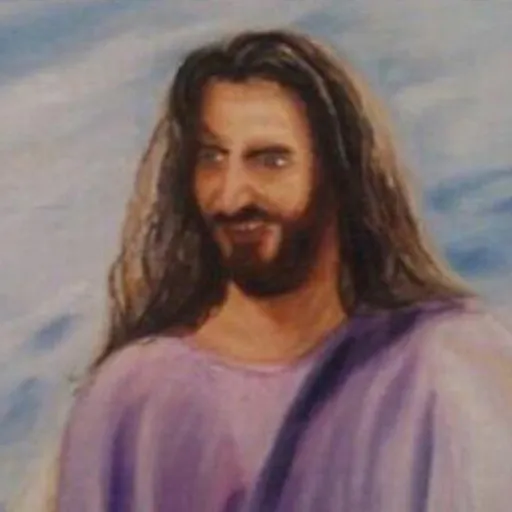Jan: Unreal Engine 5.5 & Enhanced Input!
Unreal Engine 5.5 & Enhanced Input System!

Welcome to our roundup of the latest updates from the last months!
Unreal Engine 5.5
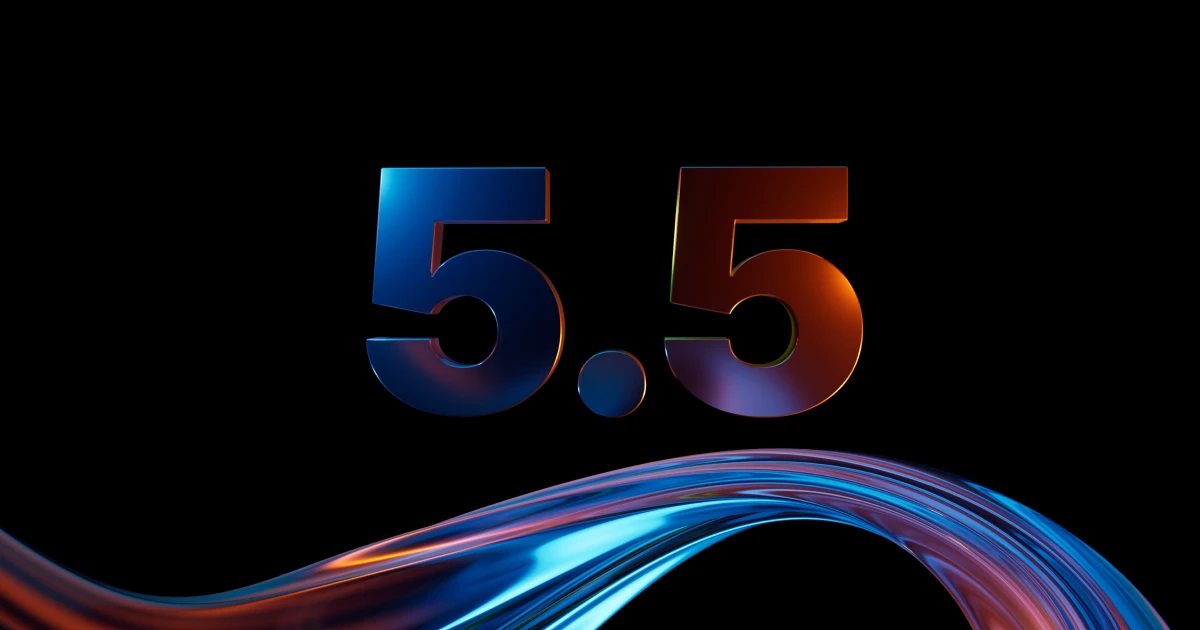
Although it may feel like just yesterday that we transitioned to 5.4, we decided that we should already upgrade to 5.5 instead of waiting several months for the next 5.6. So we've already started preparing for the transition to Unreal Engine 5.5 and are quite ready for the update!
However, after several testing, we've decided to hold off until hotfix 5.5.2 is released. The current version (5.5.1) has some known issues, particularly with packaging and user-generated content which are already being addressed by Epic in their Bug Tracker.
Once they release this hotfix, we'll move forward with the update and allow more space for broad tests with you!
Enhanced Input System
We have finally implemented the new Unreal's Enhanced Input System!
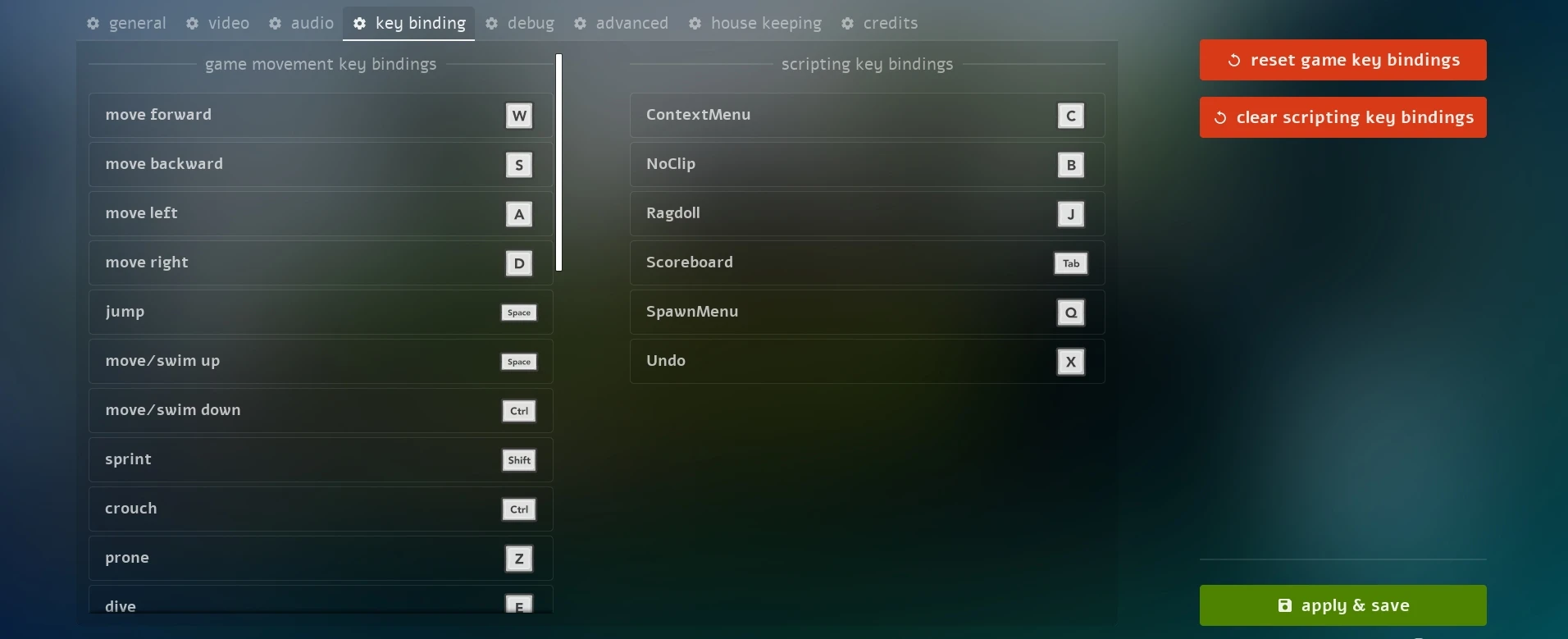
Input Keybinding Settings reworked to handle Unreal's Enhanced Input System
This required a significant internal overhaul of all our gameplay classes (characters, vehicles, weapons, and menu interactions), which will reset all current configurations.
Please make sure to revisit your keybinding settings and adjust them to your preference after this update is launched!
Scripting Changes
If you were binding to native key bindings, you will need to update your scripts. With the new Enhanced Input System, each Keybinding is now separated in a different name.
Before we registered like this:
Input.Bind("MoveForward", InputEvent.Pressed, function(delta)
-- Before it returned delta from -1.0 (backwards) to 1.0 (forward)
Console.Log("MoveForward: ", delta)
end)
Now each Input returns delta from 0.0 - 1.0, meaning just the amount pressed, and we need to Bind for each KeyBinding specifically.
This way, MoveForward (W) is just for moving forward, MoveBackward (S) is just for moving backwards:
Input.Bind("MoveForward", InputEvent.Pressed, function(delta)
-- Now it returns delta from 0.0 to 1.0
Console.Log("MoveForward: ", delta)
end)
Input.Bind("MoveBackward", InputEvent.Pressed, function(delta)
-- Now it returns delta from 0.0 to 1.0
Console.Log("MoveBackward: ", delta)
end)
You can find the exact Binding Name for the native bindings at the KeyBindings settings, by hovering them:
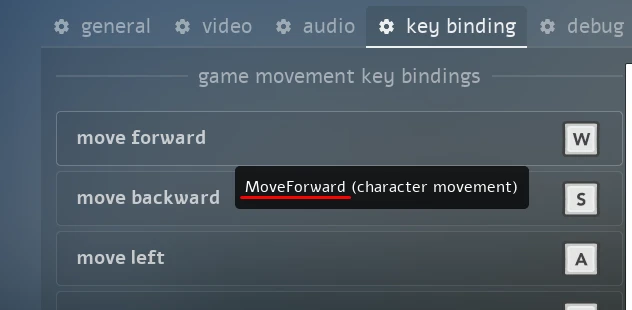
Keybindings settings showing the KeyBinding Name when hovering
Latest Blog at Main Menu
We've updated the main menu to display the latest blog news directly. This new clickable section redirects you to the corresponding post in our news blog!
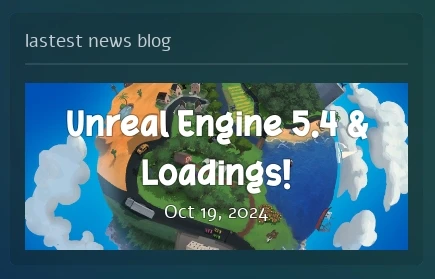
Home Menu Blog News showing the latest Blog post
Docs Improvements
We've updated several aspects of our documentation. Here are some improvements:
- It has been updated to the latest Docusaurus version.
- The Setting Up Unreal Engine page has been revised and updated. Some dependencies have been removed and the SDK version was updated.
- Several typos and minor bugs have been fixed.
- The API Generator got several improvements, tweaks and QoL adjustments.
- Now Videos will auto-play muted.
- The Base Class Pop-up now shows all its child classes for better clarity:
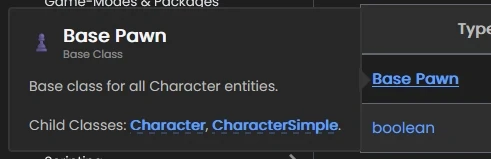
Base Class Popup showing child Classes
Disconnected Popup
We added a new Retry button when you are disconnected from a server, to allow fast reconnection:
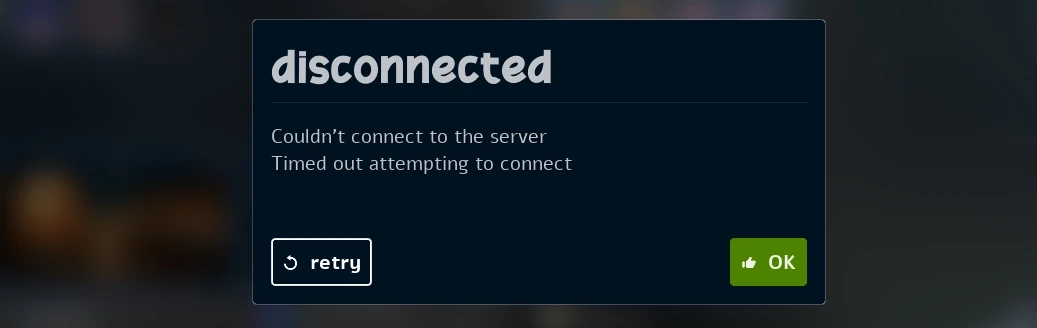
Disconnect Popup with Retry button
Cache Files Location
Logs, cache images, cache packages and other temporary files are now stored in the AppData directory instead of the game installation directory.
This change resolves issues with restricted directories for non-admin users and centralizes all disposable files for easier management.
We've also updated your House Keeping menu to address the correct new paths.
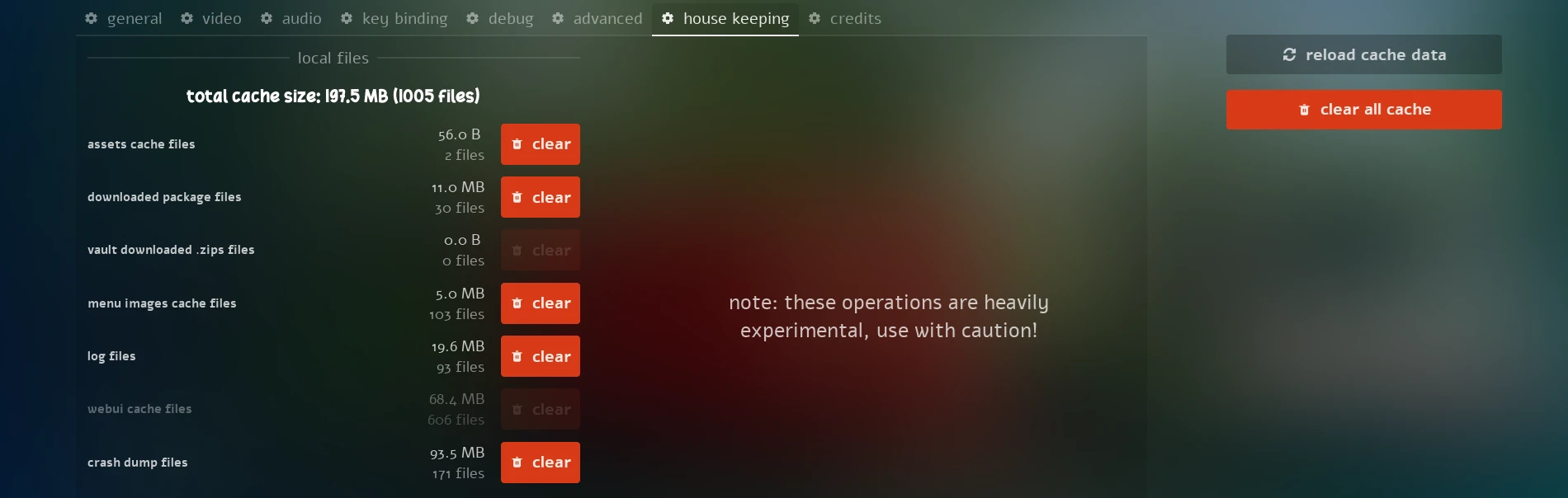
House Keeping menu
Updated Dependencies
We've updated our internal dependencies to ensure stability and performance:
- CEF updated to version 131.
- SteamSDK updated to version 1.61
Enabled Plugins
As some of you asked, we've enabled the following plugins to be used by your UGC: PoseSearch, AnimationWarping, MotionWarping and Chooser.
Tons of Bug Fixes
Thanks to your reports, we've managed to fix several bugs as well, to list a few:
- Fixed random crash on Linux server.
- Fixed Achievements not displaying correctly.
- Fixed CharacterSimple not syncing Attachables or Paintable data.
- Fixed UI Audio Setting not applying correctly.
- Fixed some game crashes.
- Fixed a Fatal Error related to Highlighting.
- Fixed .ogg sounds not playing.
- Fixed sounds with auto_play not playing when loaded.
- And more.
Once we push the update, you will be able to read all changes in our Changelog.
Conclusion
Hey all, as this is the first news blog of the year I really hope you enjoyed your holidays and I wish you all a great year 2025!
This news blog was a kick off for us to start off on the right foot, the updates described here are just the beginning of many great news to come! I'm already preparing awesome new features to make nanos world the best sandbox game ever!
Thank you for being a part of our journey, and I can't wait to share more exciting updates with you soon!