Traços & Raycasting
Como usar trilhas & Raycasting para coletar informações do mundo em tempo de execução.
Traces oferecem um método para alcançar seus mapas e obter feedback sobre o que está presente ao longo de um segmento de linha. You use them by providing two end points (a start and end location) and the physics system “traces” a line segment between those points, reporting any Actors that it hits. As trilhas são essencialmente as mesmas que Raycasts ou Raytraces em outros pacotes de software.
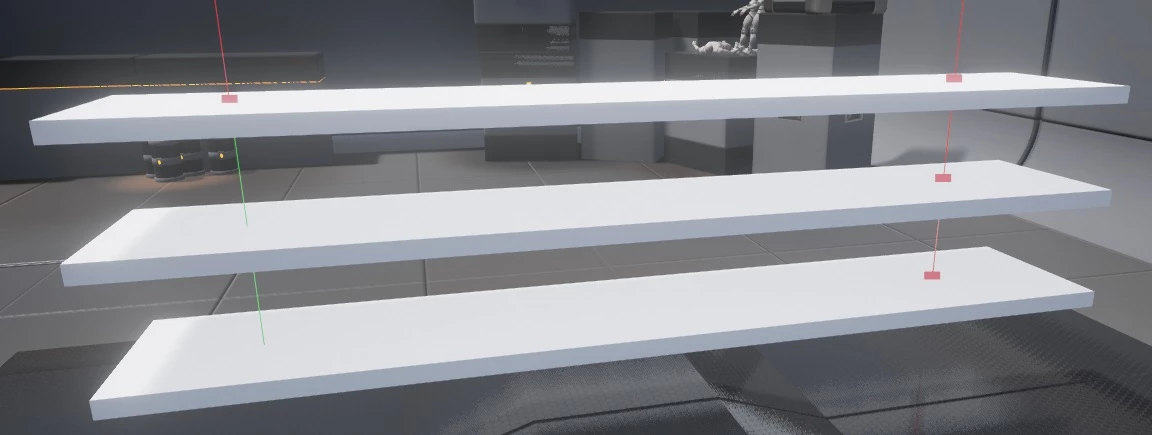
O exemplo a seguir mostrará como obter o quê e para onde o jogador está olhando.
Client/Index.lua
-- Traces at each 100ms
Timer.SetInterval(function()
-- Gets the middle of the screen
local viewport_2D_center = Viewport.GetViewportSize() / 2
-- Deprojects to get the 3D Location for the middle of the screen
local viewport_3D = Viewport.DeprojectScreenToWorld(viewport_2D_center)
-- Makes a trace with the 3D Location and it's direction multiplied by 5000
-- Meaning it will trace 5000 units in that direction
local trace_max_distance = 5000
local start_location = viewport_3D.Position
local end_location = viewport_3D.Position + viewport_3D.Direction * trace_max_distance
-- Determine at which object we will be tracing for (WorldStatic - StaticMeshes - and PhysicsBody - Props)
local collision_trace = CollisionChannel.WorldStatic | CollisionChannel.PhysicsBody
-- Sets the trace modes (we want it to return Entity and Draws a Debug line)
local trace_mode = TraceMode.ReturnEntity | TraceMode.DrawDebug
-- Last parameter as true means it will draw a Debug Line in the traced segment
local trace_result = Trace.LineSingle(start_location, end_location, collision_trace, trace_mode)
-- If hit something draws a Debug Point at the location
if (trace_result.Success) then
-- Makes the point Red or Green if hit an Actor
local color = Color(1, 0, 0) -- Red
if (trace_result.Entity) then
color = Color(0, 1, 0) -- Green
-- Here you can check which actor you hit like
-- if (trace_result.Entity:GetType() == "Character") then ...
end
-- Draws a Debug Point at the Hit location for 5 seconds with size 10
Debug.DrawPoint(trace_result.Location, color, 5, 10)
end
end, 100)
tip
As you could see, we can pass bit-wise operators to Trace for more than one CollisionChannel at once! Use ➲ entre os CollisionChannels para conseguir isso.