Traces & Raycasting
Comment utiliser les Traces & Raycasting pour recueillir des informations sur le monde en cours d'exécution.
Les Traces offrent une méthode pour atteindre dans vos maps et obtenir un retour sur ce qui est présent le long d'un segment. Vous les utilisez en fournissant deux points d'extrémité (un emplacement de départ et un emplacement d'arrivée) et le système physique "trace" un segment de ligne entre ces points, en signalant tous les acteurs qu'il rencontre. Les traces sont essentiellement les mêmes que Raycasts ou Raytraces dans d'autres logiciels.
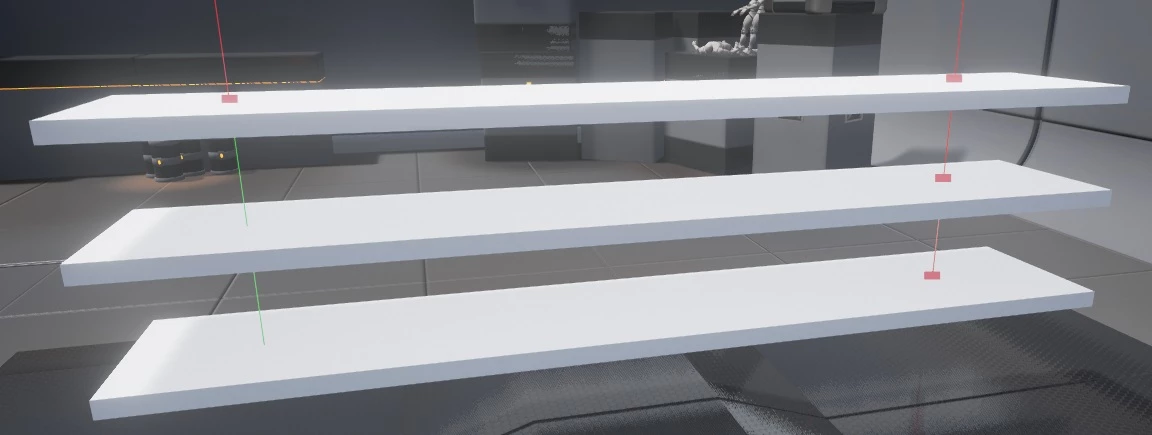
L'exemple suivant vous montre comment obtenir ce que le joueur regarde et où il le regarde.
-- Traces at each 100ms
Timer.SetInterval(function()
-- Gets the middle of the screen
local viewport_2D_center = Viewport.GetViewportSize() / 2
-- Deprojects to get the 3D Location for the middle of the screen
local viewport_3D = Viewport.DeprojectScreenToWorld(viewport_2D_center)
-- Makes a trace with the 3D Location and it's direction multiplied by 5000
-- Meaning it will trace 5000 units in that direction
local trace_max_distance = 5000
local start_location = viewport_3D.Position
local end_location = viewport_3D.Position + viewport_3D.Direction * trace_max_distance
-- Determine at which object we will be tracing for (WorldStatic - StaticMeshes - and PhysicsBody - Props)
local collision_trace = CollisionChannel.WorldStatic | CollisionChannel.PhysicsBody
-- Sets the trace modes (we want it to return Entity and Draws a Debug line)
local trace_mode = TraceMode.ReturnEntity | TraceMode.DrawDebug
-- Last parameter as true means it will draw a Debug Line in the traced segment
local trace_result = Trace.LineSingle(start_location, end_location, collision_trace, trace_mode)
-- If hit something draws a Debug Point at the location
if (trace_result.Success) then
-- Makes the point Red or Green if hit an Actor
local color = Color(1, 0, 0) -- Red
if (trace_result.Entity) then
color = Color(0, 1, 0) -- Green
-- Here you can check which actor you hit like
-- if (trace_result.Entity:GetType() == "Character") then ...
end
-- Draws a Debug Point at the Hit location for 5 seconds with size 10
Debug.DrawPoint(trace_result.Location, color, 5, 10)
end
end, 100)
As you could see, we can pass bit-wise operators to Trace for more than one CollisionChannel at once! Utilisation | entre les CollisionChannels pour y parvenir.