Characters Meshes
nanos world Characters use Unreal’s Default Mannequin Skeleton. So any Skeletal Mesh which uses it by default will probably work in nanos world as a Character.
Tips for integrating Skeletal Meshes with nanos world Character
1. Use nanos world Skeleton SKEL_Mannequin
It’s of paramount importance to convert all Skeleton references to use nanos world Skeleton instead, if the Skeletal Mesh you imported is 100% equal to UE4’s Mannequin Skeleton, this conversion won’t be even noticed, but if the Skeleton of the Skeletal Mesh you are importing have more bones or is different, it won’t work! You can try remake/modify it in a 3D software like Blender and make it equal to UE4’s Mannequin.
Note: It is only possible to convert Skeletal Meshes of Meshes which already use the default Unreal Mannequin Skeleton.
For that, just right click on your Skeletal Mesh ➡ Skeleton ➡ Assign Skeleton, and select our Skeleton SKEL_Mannequin, press Accept to convert:
Right click on your mesh and select to assign a Skeleton
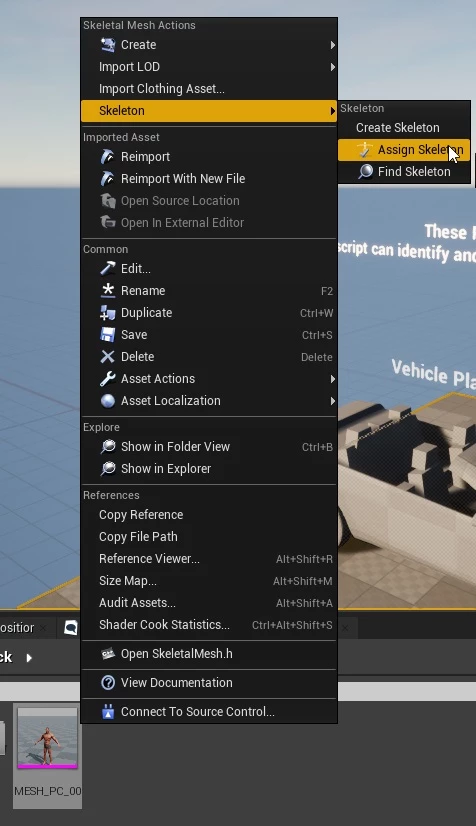
Selecting SKEL_Mannequin and pressing Accept to convert
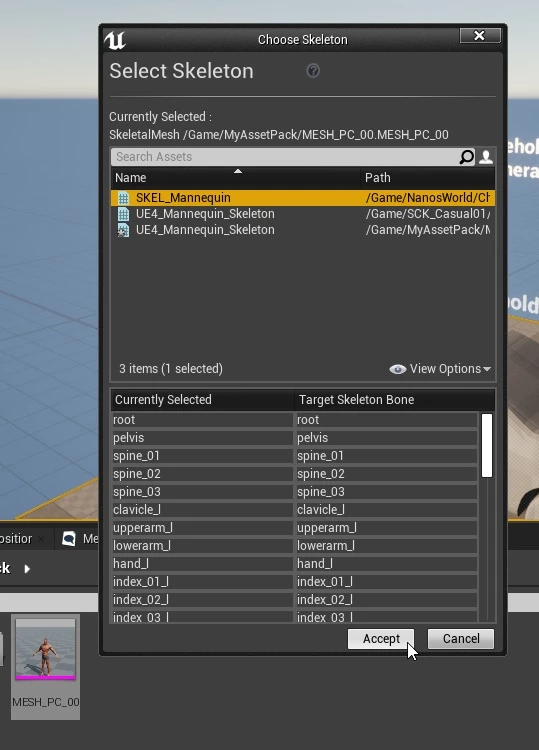
2. Use nanos world Physics Assets PHYS_Mannequin
Besides converting your mesh to use nanos world Skeleton, it is also needed that you set your mesh to use the nanos world Physics Assets.
This is needed so your Characters can have a proper in-game Ragdoll physics.
Open your Skeletal Mesh and set the Physics Asset to use PHYS_Mannequin:
Opening Skeletal Mesh to use the proper Physics Asset
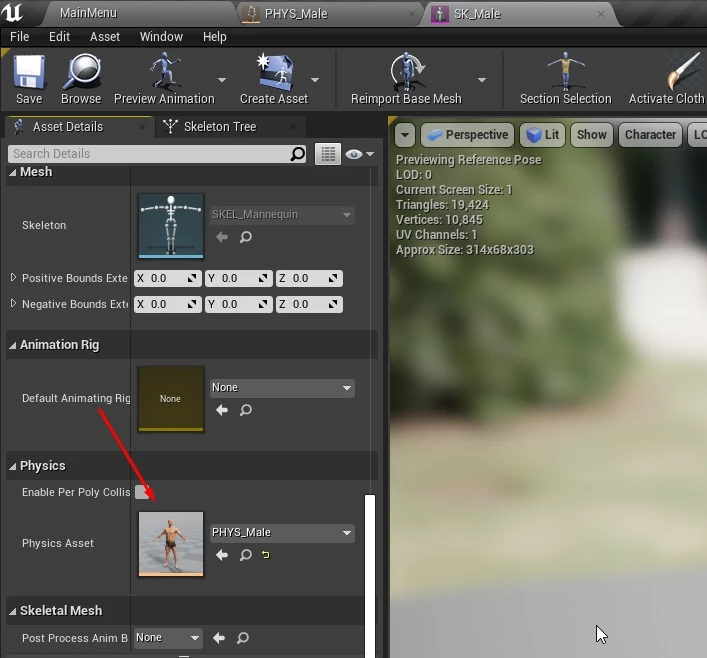
Importing a new Character Skeletal Mesh
Learn how to import and use custom Skeletal Meshes in nanos world Characters.
For this Guide, we will import a Skeletal Mesh from Stylized Character Kit: Casual 01 (which is a Free Marketplace Content for September 2020).
Stylized Character Kit from Unreal Engine Marketplace

Also, we will be using our Assets Development Kit - ADK, make sure you downloaded it.
Downloading the Asset Pack from Unreal Marketplace
The first step is to download the Asset Pack Stylized Character Kit: Casual 01 from UE4 Marketplace, to do so, please follow:
- ➡ Epic Games Launcher
- ➡ Unreal Engine
- ➡ Library
- ⬇ Scroll to VAULT section
In Vault section you will find all your Marketplace content you have in your account, to download it click on Add To Project and select the Assets Development Kit project, this will download all files and ‘install’ them into the ADK project.
Finding Stylized Character Kit: Casual 01
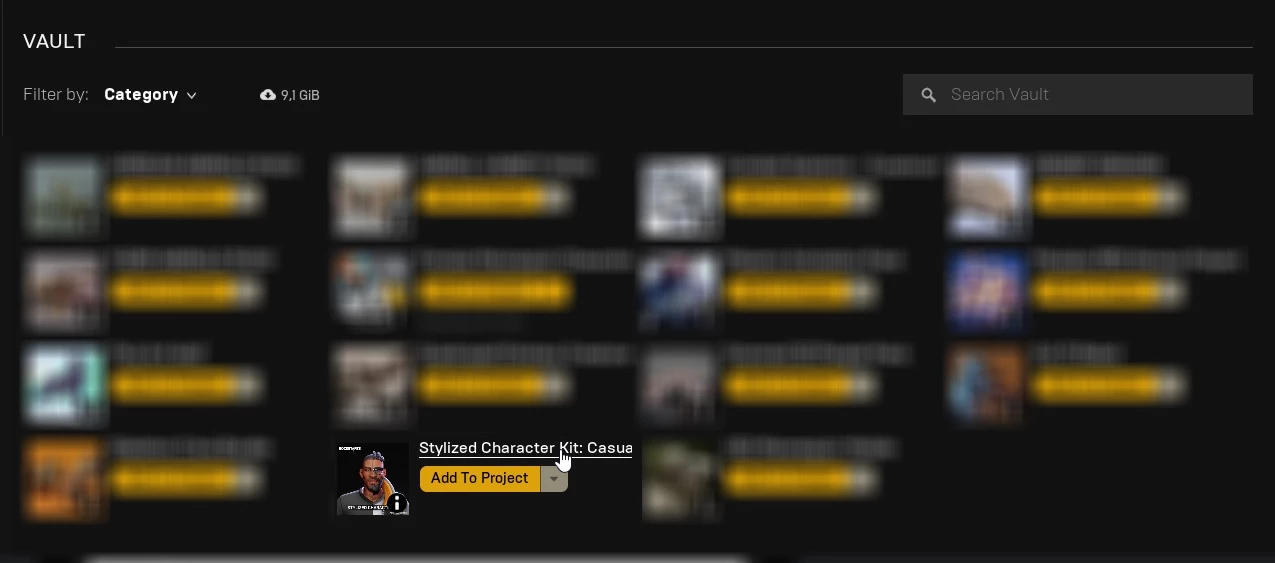
Adding Stylized Character Kit: Casual 01 to ADK Project
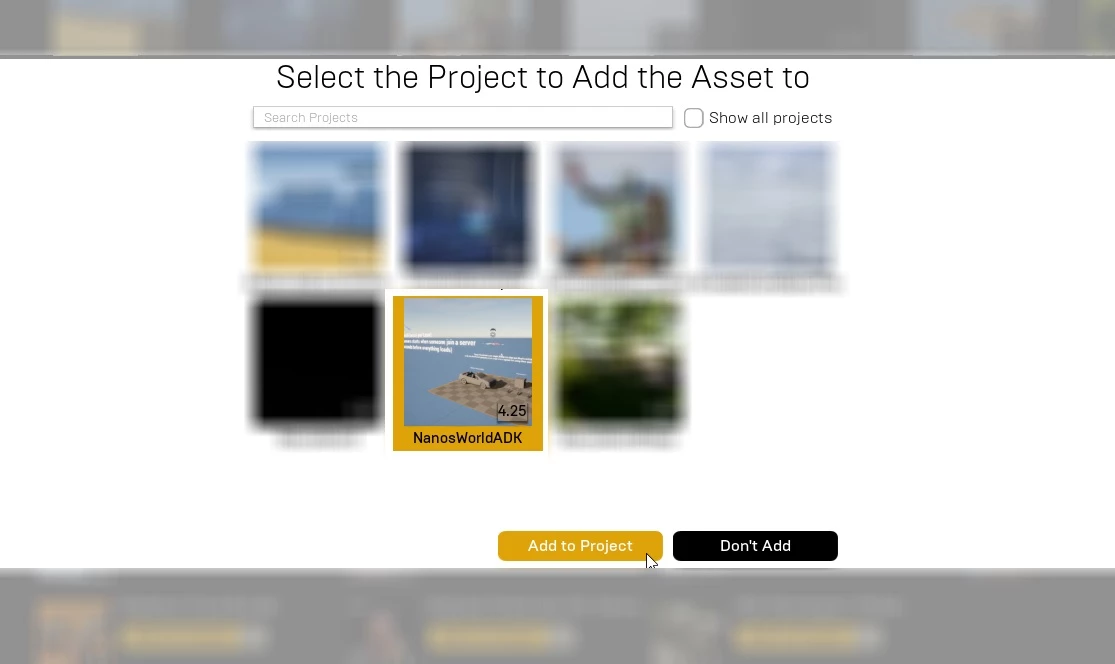
You can now notice that there is a new folder Content/SCK_Casual01/ in the ADK project, this is the Asset Pack you just downloaded from UE4 Marketplace:
And you can find it’s Skeletal Meshes inside Content/SCK_Casual01/Models/Premade_Characters/:
Opened Premade_Characters folder
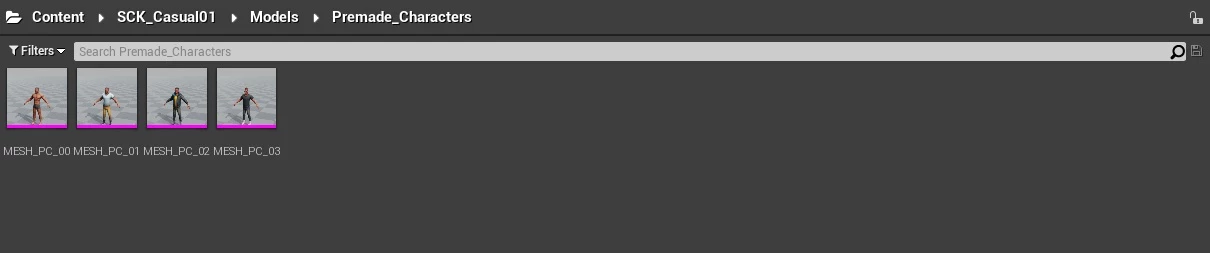
Copying the wanted files to our Asset Pack folder
For this example, let’s import the Skeletal Mesh MESH_PC_00 to nanos world and use it as our Character’s Mesh:
Opened MESH_PC_00

The first step is to copy it and all it’s dependencies to your AssetPack/ folder inside the Project:
If you want, you don’t need to do this and instead you can generate an Asset Pack with all files from the Marketplace, but will create a big and kind of useless content for nanos world.
To do so, just drag-n-drop MESH_PC_00 into your AssetPack/ folder and select Advanced Copy Here, this will copy all files and all dependencies in there, i.e. only the real needed ones:
Right clicked MESH_PC_00 and Advancing Copying into MyAssetPack/ folder
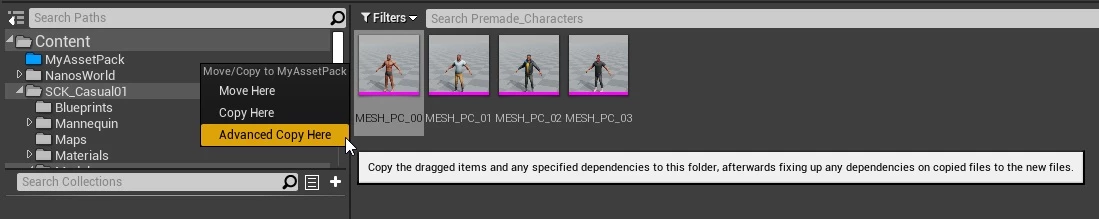
Press OK to confirm:
Confirming copying files
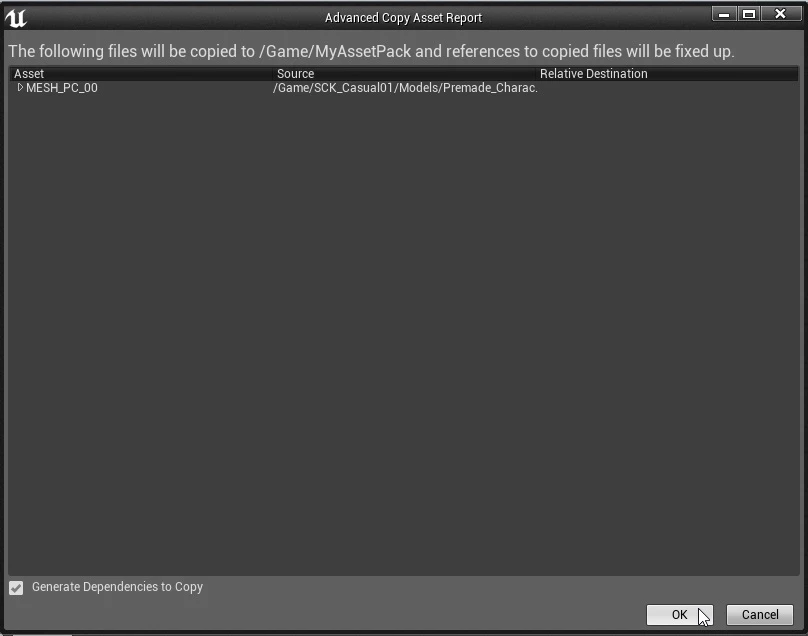
And now we have only our wanted Skeletal Mesh and it’s Textures/Materials into our Asset Pack folder, which we will export:
All files copied automatically
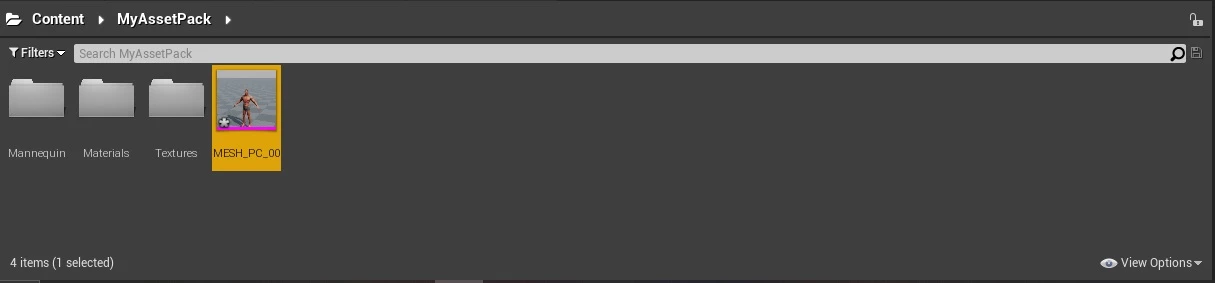
Converting the Skeleton to nanos world’s Skeleton and Physics Asset
Please refer to section Tips for integrating Skeletal Meshes with nanos world Character for converting the MESH_PC_00 to use our Skeleton and the Physics Asset.
After it’s converted, save everything and you can delete the old Skeleton (which was located at SCK_Casual01/Mannquin/ folder):
Deleting old useless Skeleton
Exporting the Assets
The Exporting process follows the usual process of exporting assets to nanos world. Please follow the Importing Custom Assets Guide.
Using the Skeletal Mesh in a Character through Scripting
After exporting and configuring your Assets.toml correctly, the last step is to use it! For that, you just need to use it’s Key you configured in the Assets.toml in the last step (e.g. my-asset-pack::MESH_PC_00):
local char = Character(Vector(0, 300, 100), Rotator(), "my-asset-pack::MESH_PC_00")

And… voila! Imported and integrated with all nanos world animations!