HUD Basique (HTML)
Comment ajouter un HUD de base en utilisant HTML + JavaScript + CSS pour afficher la santé du personnage et les munitions basées sur le HUD de CS:GO.
L'exemple suivant est obsolète et vous pouvez trouver une mise à jour de l'interface HTML dans notre dépôt officiel Sandbox.

Création de l'interface
Dans le dossier Client de votre Package, créez un nouveau dossier (facultatif) appelé UI/ pour séparer les fichiers UI des fichiers Scripting (lua) :
Inside UI/ let’s create the following files: index.html, style.css and index.js:
Pour cette interface, nous allons utiliser JQuery, téléchargez la dernière version et placez-la dans le dossier UI /.
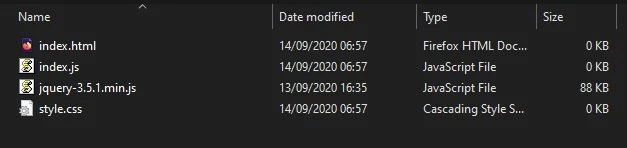
<html>
<head>
<!-- Includes all files we created (JS, JQuery and CSS) -->
<script src="jquery-3.5.1.min.js"></script>
<script src="index.js"></script>
<link rel="stylesheet" href="style.css">
</head>
<body>
<!-- Health container (black background) -->
<div id="health_container">
<img src="health.png">
<span id="health_current">100</span> <!-- Health value -->
</div>
<!-- Weapon Ammo container (black background) -->
<div id="weapon_ammo_container">
<span id="weapon_ammo_clip">30</span> <!-- Ammo Clip value -->
<span id="weapon_ammo_bag">/ 1000</span> <!-- Ammo Bag value -->
</div>
</body>
</html>
Vous avez remarqué que nous utilisons une image health.png ? Vous pouvez la télécharger ici https://i. mgur.com/0BmQJVZ.png et placez-la également dans UI/.
Maintenant, ajoutons le style, pour cela, éditons style.css et ajoutons le code CSS suivant :
body {
font-family: Tahoma, sans-serif;
font-size: 14px;
margin: 0px;
padding: 0px;
margin-bottom: 20px;
}
#weapon_ammo_container {
display: none;
position: absolute;
right: 0px;
bottom: 0px;
width: 200px;
height: 50px;
background-image: linear-gradient(to right, #00000000, #00000080);
text-align: right;
line-height: 47px;
}
#weapon_ammo_bag {
color: #ededed;
font-weight: bold;
font-size: 16px;
margin-right: 30px;
position: relative;
top: -4px;
}
#weapon_ammo_clip {
color: white;
font-weight: bold;
font-size: 32px;
}
#health_container {
position: absolute;
bottom: 0px;
width: 200px;
height: 50px;
background-image: linear-gradient(to left, #00000000, #00000080);
}
#health_container img {
height: 23px;
margin: 13px;
}
#health_current {
color: white;
font-size: 32px;
font-weight: bold;
position: absolute;
margin-top: 4px;
}
Enfin, dans l’Index.lua de votre paquet, faisons apparaître le WebUI :
-- Spawns a WebUI with the HTML file you just created
main_hud = WebUI("Main HUD", "file://UI/index.html")
Résultat :

C'est juste des textes statiques! Rendons-les maintenant dynamiques et affichons les valeurs réelles !
Ajout d'événements et de callback pour communiquer avec votre package
Dans votre index.js, ajoutez le code JavaScript suivant :
// Register for UpdateWeaponAmmo custom event (from Lua)
Events.Subscribe("UpdateWeaponAmmo", function(enable, clip, bag) {
if (enable)
$("#weapon_ammo_container").show();
else
$("#weapon_ammo_container").hide();
// Using JQuery, overrides the HTML content of these SPANs with the new Ammo values
$("#weapon_ammo_clip").html(clip);
$("#weapon_ammo_bag").html("/ " + bag);
});
// Register for UpdateHealth custom event (from Lua)
Events.Subscribe("UpdateHealth", function(health) {
// Using JQuery, overrides the HTML content of the SPAN with the new health value
$("#health_current").html(health);
// Bonus: make the background red when health below 25
if (health <= 25)
$("#health_container").css("background-image", "linear-gradient(to left, #0000, #d00c)");
else
$("#health_container").css("background-image", "linear-gradient(to left, #00000000, #00000080)");
});
Maintenant que notre interface utilisateur est terminée, finissons notre code Lua pour gérer tout cela !
-- Spawns a WebUI with the HTML file you just created
main_hud = WebUI("Main HUD", "file://UI/index.html")
-- When LocalPlayer spawns, sets an event on it to trigger when we possesses a new character, to store the local controlled character locally. This event is only called once, see Package:Subscribe("Load") to load it when reloading a package
Client.Subscribe("SpawnLocalPlayer", function(local_player)
local_player:Subscribe("Possess", function(player, character)
UpdateLocalCharacter(character)
end)
end)
-- When package loads, verify if LocalPlayer already exists (eg. when reloading the package), then try to get and store it's controlled character
Package.Subscribe("Load", function()
local local_player = Client.GetLocalPlayer()
if (local_player ~= nil) then
UpdateLocalCharacter(local_player:GetControlledCharacter())
end
end)
-- Function to set all needed events on local character (to update the UI when it takes damage or dies)
function UpdateLocalCharacter(character)
-- Verifies if character is not nil (eg. when GetControllerCharacter() doesn't return a character)
if (character == nil) then return end
-- Updates the UI with the current character's health
UpdateHealth(character:GetHealth())
-- Sets on character an event to update the health's UI after it takes damage
character:Subscribe("TakeDamage", function(charac, damage, type, bone, from_direction, instigator, causer)
UpdateHealth(math.max(charac:GetHealth() - damage, 0))
end)
-- Sets on character an event to update the health's UI after it dies
character:Subscribe("Death", function(charac)
UpdateHealth(0)
end)
-- Try to get if the character is holding any weapon
local current_picked_item = character:GetPicked()
-- If so, update the UI
if (current_picked_item and current_picked_item:GetType() == "Weapon") then
UpdateAmmo(true, current_picked_item:GetAmmoClip(), current_picked_item:GetAmmoBag())
end
-- Sets on character an event to update his grabbing weapon (to show ammo on UI)
character:Subscribe("PickUp", function(charac, object)
if (object:GetType() == "Weapon") then
UpdateAmmo(true, object:GetAmmoClip(), object:GetAmmoBag())
end
end)
-- Sets on character an event to remove the ammo ui when he drops it's weapon
character:Subscribe("Drop", function(charac, object)
UpdateAmmo(false)
end)
-- Sets on character an event to update the UI when he fires
character:Subscribe("Fire", function(charac, weapon)
UpdateAmmo(true, weapon:GetAmmoClip(), weapon:GetAmmoBag())
end)
-- Sets on character an event to update the UI when he reloads the weapon
character:Subscribe("Reload", function(charac, weapon, ammo_to_reload)
UpdateAmmo(true, weapon:GetAmmoClip(), weapon:GetAmmoBag())
end)
end
-- Function to update the Ammo's UI
function UpdateAmmo(enable_ui, ammo, ammo_bag)
main_hud:CallEvent("UpdateWeaponAmmo", {enable_ui, ammo, ammo_bag})
end
-- Function to update the Health's UI
function UpdateHealth(health)
main_hud:CallEvent("UpdateHealth", {health})
end
That's it! N'hésitez pas à l'utiliser dans vos packages !