Store
nanos world Store is the platform on which you are invited to share your Game-Modes, Packages and Assets with the nanos world community!
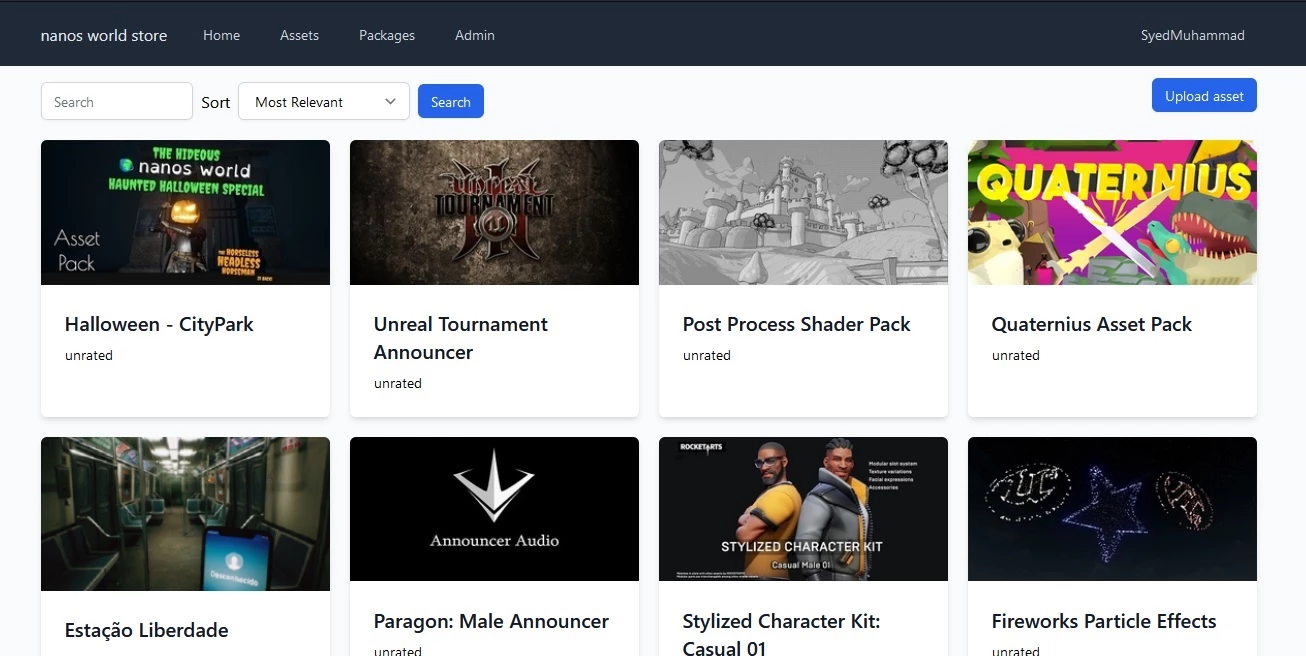
About the Store
In the Store, you can upload your Assets, Packages, release new versions, create Teams and much more! It is 100% integrated with Vault and the CLI!
The Store and the Vault are still under development. We are launching small usable pieces of it to build and improve it with you!
Server Authorization Token
In order to be able to use the CLI, now you must provide an Authorization Token in the Config.toml or passing with --token command line.
This token is used to authenticate your user and the rights to download the Assets/Packages.
Generating a new Token
To generate a new token, go to the Store, under your Profile Name, then on Settings, or click on this link.
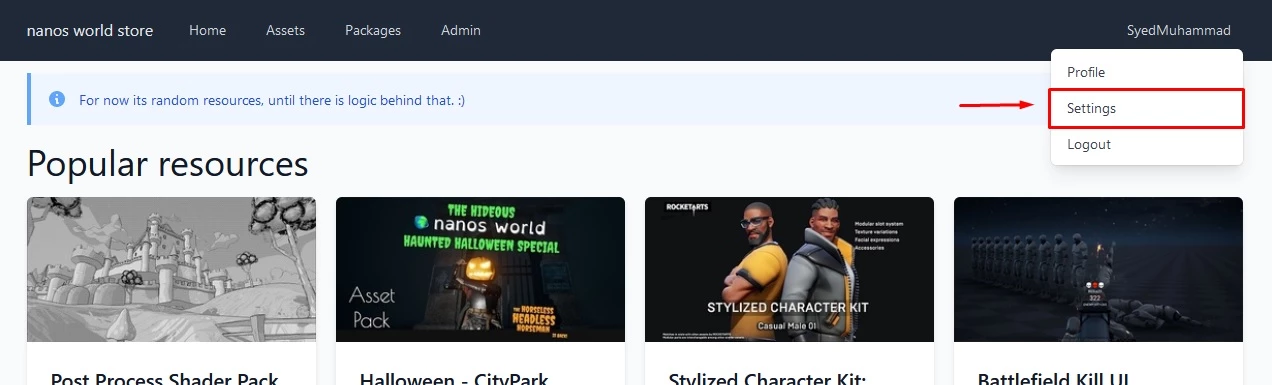
In that page, you can manage your active tokens and create new ones.
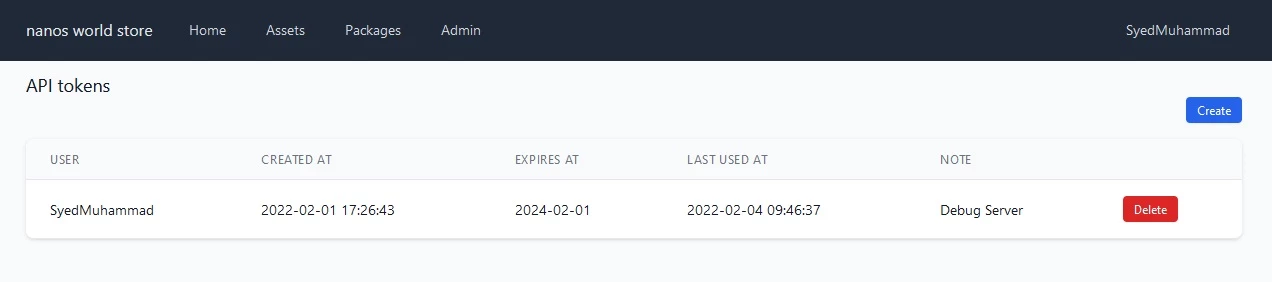
When creating a new one, you can specify a label (only you will see it) and an expiration time. The maximum time is 2 years.
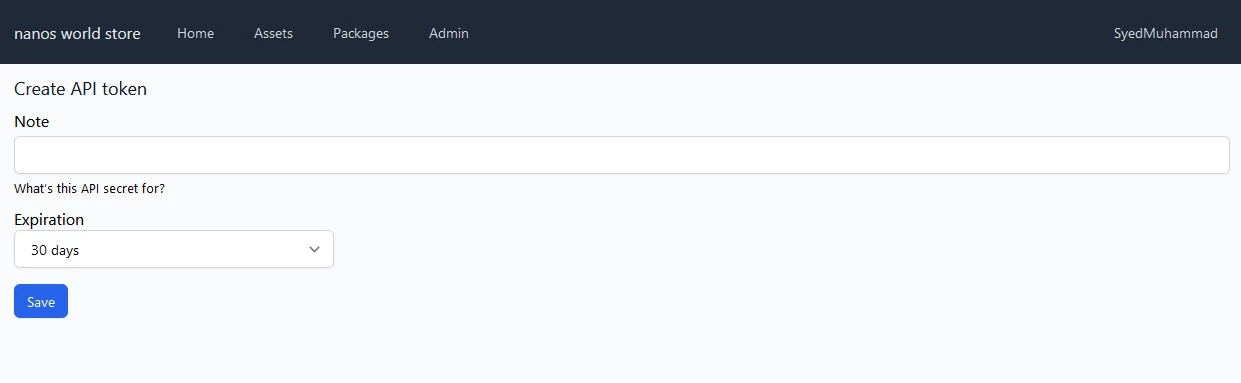
Once you create it, copy the token as save it, you won't be able to restore it if you lose it.
And you are done! Now just copy and paste your token into your Config.toml and you are authenticated to run CLI commands!
Teams
Teams are group of users and are the "holders" of the Resources (Assets/Packages) in the Store.
Currently they can only be created during the Upload of a new Resource.
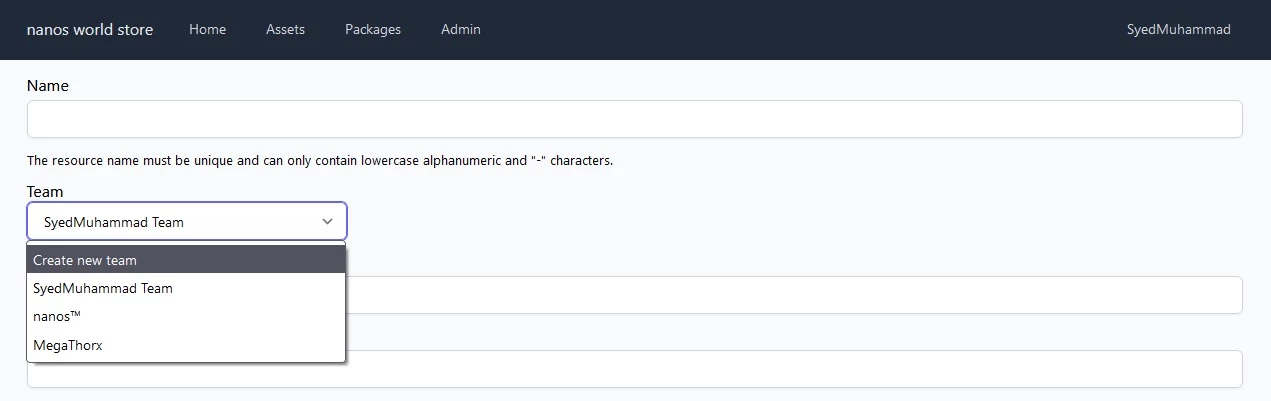
Once created, they can be modified under your Profile/Teams tab or at this link. You can add more members, check all uploaded resources and edit it's information.
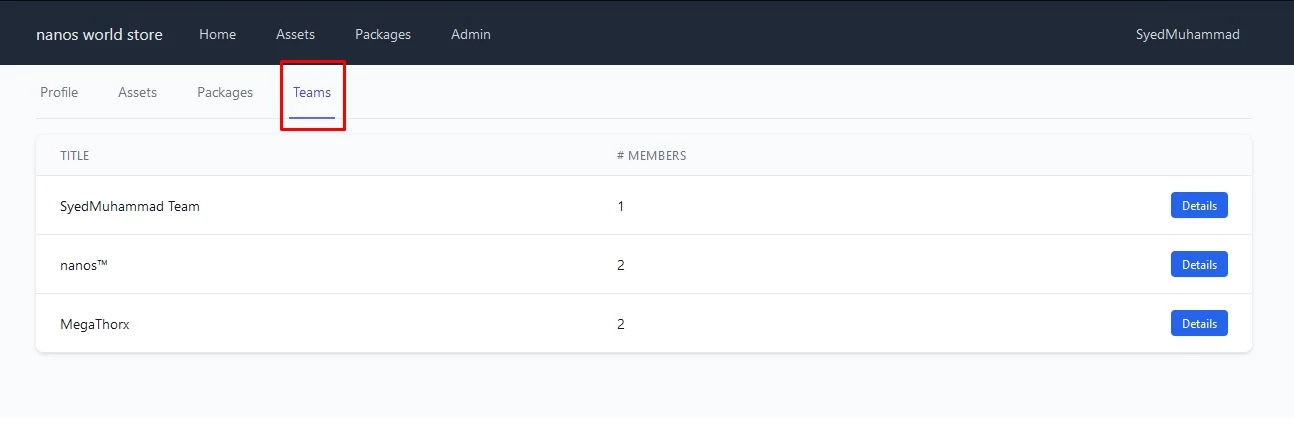
Releases & Versions
nanos world Store counts on a Release/Version system, which you can upload new versions of your Resource. You can upload versions as Private, Beta, Alpha and Stable and also add a Changelog to it.
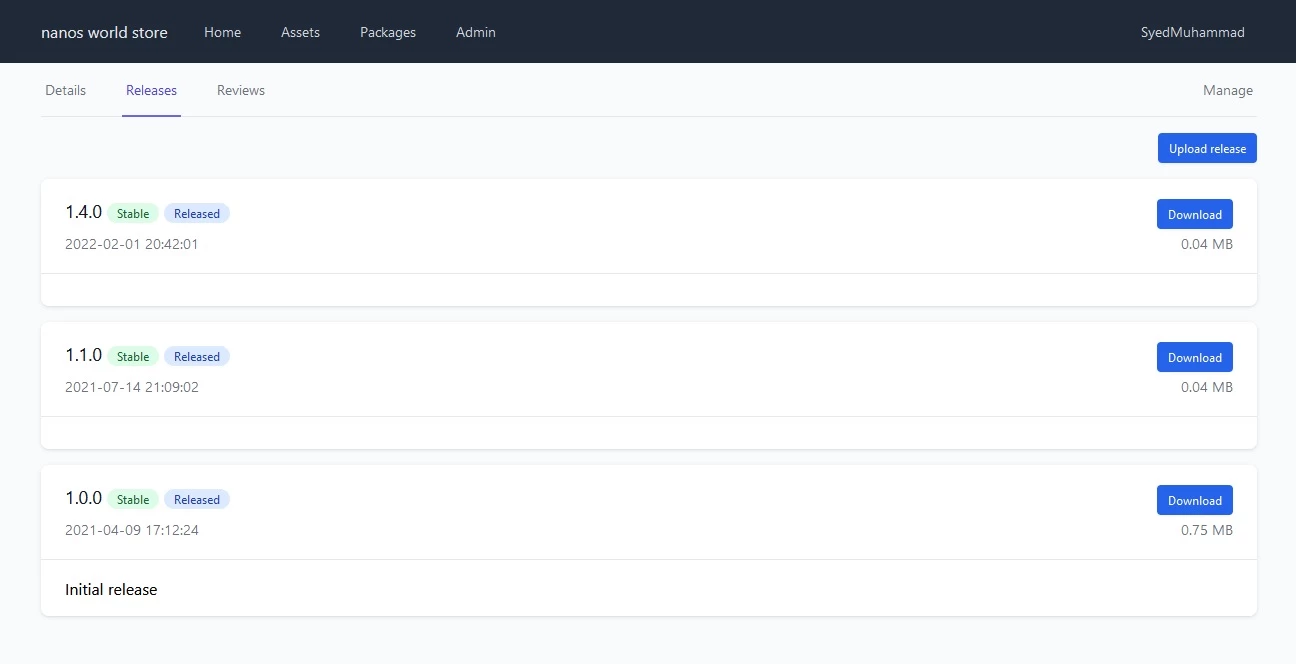
Uploading new Resources
Uploading a Package or an Asset Pack through the UI is very straight. In the upload page, you can define the Package Name (must be unique, following the correct pattern - this is the folder name), the Team, Title, and customize the Descriptions!
You must upload a .zip file with all content your or Package or Asset Pack, as it follows:
Guidelines
- Remember to delete the hidden
.cachefiles if you have them in your Package and Assets folders! - Set the correct version in the
Package.tomlorAssets.toml! - Your
.zipmust contain the filePackage.tomlorAssets.tomlin the root of it.
Categories & Tags
During the creation of your Resource, you can set the Categories and Tags to customize it.
The Tags are used mainly for categorization and (soon) searches. And the Categories are used differently depending if it's a Package or an Asset Pack:
- Package: Categories are used as the type of the Package (game-mode, script, loading-screen).
- Asset Pack: Categories are used just like a more specific Tag.
Store API
You can download, upload and edit your resources through HTTPS requests, check it the Swagger documentation at https://api.nanos.world/store/docs. More tutorials coming soon™.
Automate GitHub Releases
If your Package or Asset Pack is uploaded to the GitHub, you can make use of our Official Action to automate the upload of new releases!
For that, first create a .yml file inside your repository at .github/workflows/. E.g.: ./github/workflows/nanos-world-store.yml with the content:
name: nanos world Store Publish
on:
release:
types: [published]
jobs:
build:
runs-on: ubuntu-latest
name: Publish package
steps:
- uses: actions/checkout@v2
- name: Nanos Store Action
uses: nanos-world/nanos-store-action@v2.0
env:
GITHUB_TOKEN: ${{ github.token }}
with:
# folder which contains the asset/package - if it's on root, leave it blank
folder: ''
# name of the asset/package
name: 'name-of-the-package-or-asset'
# API token - generate at https://store.nanos.world/settings/tokens/ and set under Settings -> Secrets -> Actions with name STORE_SECRET
token: ${{ secrets.STORE_SECRET }}
The folder must be filled if in your repository the Package/Assets.toml is located inside a subfolder.
The name should be set to your Package or Asset Pack folder name.
The changelog can be left with a default value for now as it's a required field.
The token should be generated at https://store.nanos.world/settings/tokens/ and set under your GitHub Settings -> Secrets -> Actions with name STORE_SECRET.
Then, on every release on your GitHub, it will trigger and publish the new version as draft.
So after that, go to your Releases page of your resource: https://store.nanos.world/, edit the changelog and publish it.